Creating A Photo Canvas In Photoshop Elements
In my request for memory keeping questions post last week one of the first was about how to create photo collages in Photoshop for printing. I've got more answers to the other questions coming soon but wanted to begin with this tutorial.
Here's my process for creating photo canvases in Photoshop Elements (there's lots of different ways you can achieve these same results). Feel free to ask additional questions in the comments section below.
AE | Creating A Photo Canvas In Photoshop Elements from Ali Edwards on Vimeo.
Here's some written instructions/reminders from that go along with the content of the video:
- File/New. Create a new canvas. Let's say 8 inches x 10 inches at 300dpi.
- View/Grids to turn on the grid.
- File/Open to select the photos you'd like to add to your canvas.
- Use the black arrow (move tool) to drag and drop a photo onto your canvas.
- Use the corner marks to click and drag to re-size the photo. Use the grids as guides for lining things up.
- Utilize the crop tool bar where you can set the width, height, and dpi before cropping. It would be super simple to set to 2x2 (at 300dpi) to crop your photos before adding them to the larger canvas.
OTHER TUTORIALS and IDEAS
- If you want to skip Photoshop Elements/Photoshop check out Google's free photo editing software Picasa (thanks for the suggestion Maria). Picasa has tools to help you quickly and easily create photo collages.
- Cathy did a video tutorial on creating multi-photo grids in Photoshop for my Tuesday Tutorial series back in 2009. It's a great tutorial that gives you a look at her process.
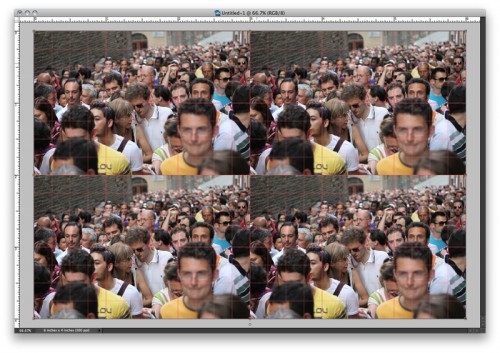

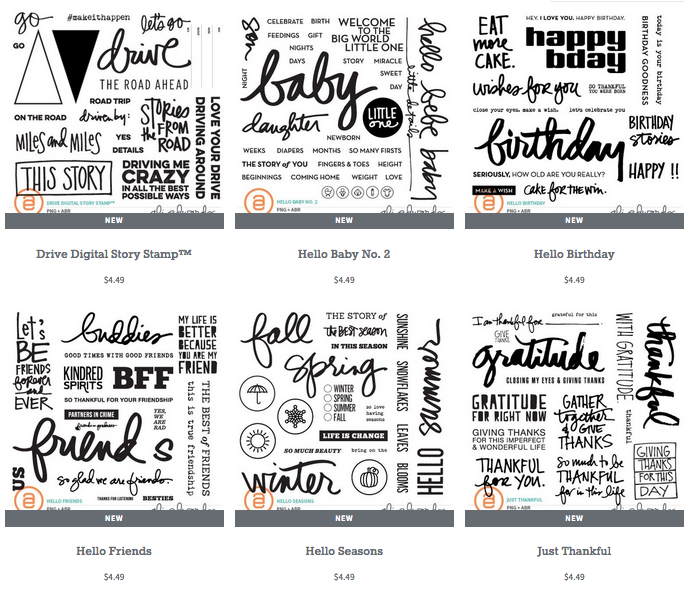
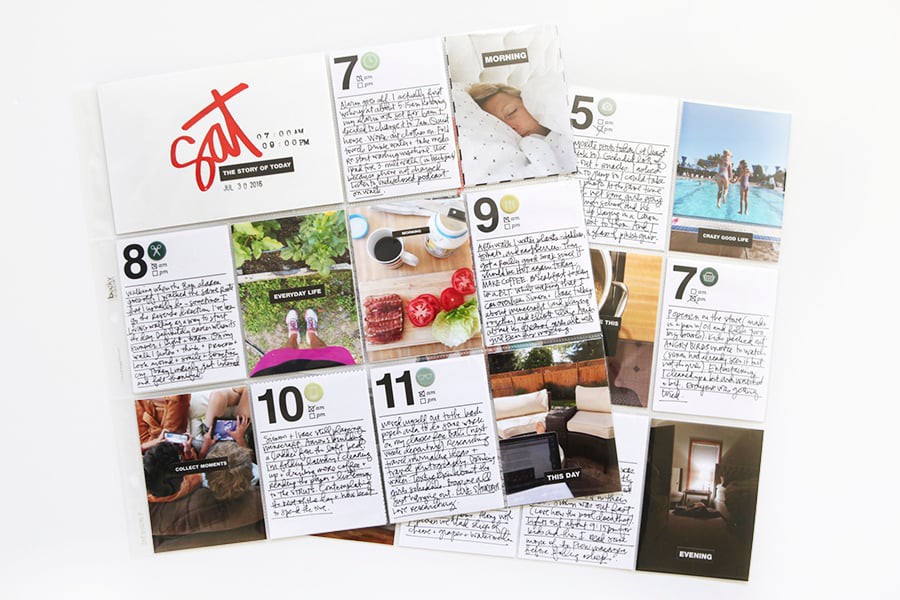








I can totally vouch for Picasa here. It works wonderfully and is a great program, period.
ditto here. I use Picasa and Picnik together and I find they are both very simple to use.
I can definitely give high marks to Picasa also...I've been using it for a few years...both to organize my photos, do simple editing, and to create collages of all sizes. Recently they partnered up with Picnik editing tools, so the possibilities for photo editing are almost endless. Fast, easy to use and free. As far as whether you need an account, I am not sure about that Mary, but if so, all you have to do is to create a free g-mail account through Google. Once you have a gmail address, you are "signed up" and really never have to use that account. I don't ever recall having to "sign in" to Picasa once you download it.
Do you need to have an account with Picasa?? I tried to print a collage several times and could not erase the watermark ~ Thanks!
Sign in or sign up to comment.
Ali, I am *so* grateful that you took the time to answer my question. You absolutely made my day. Understanding this process will simplify my photo printing process immensely and will make it a more streamlined process to get the photos into my book & the memories recorded. Your tutorial was exactly what I was looking for. Thank you, thank you, thank you!
And, while I'm here, I just wanted to let you know that I have followed your work for years and love your approach to capturing stories in your scrapbooking. It has reminded me that part of what I love about this craft is that it is preserving those moments that otherwise would be lost as the years pass. Thank you for serving as an inspiration to capture those "ordinary" moments.
P.S. And an extra thanks for doing a demo using photos from Siena, Italy. One of my favorite places!
Sign in or sign up to comment.
Thanks so much for your response, Annie! I will give it another try ~
Sign in or sign up to comment.
Thanks for taking the time to make this tutorial Ali. I'm gonna try this!
Sign in or sign up to comment.
Picassa is free, you can get a subscription for Picnik for around $2.00 or so to have access to other editing software.
Picnik is now free..easy to access off of Picasa....no charge at all.
Let me amend that statement I just made...If you enter Picnik editing thru Picasa....SOME of the editing tools are free....but some really good ones! Some are "premium editing tools" that you would pay a subscription for...
Sign in or sign up to comment.
Thanks for the post. I love scrapbooking with photo grids! Another easy resource for making quick multi-photo canvases is Photo Sheet found at www.photility.com
Ali- The PDF download link in the CZ tutorial post is broken.
Thanks again!
Sign in or sign up to comment.
Thanks for posting this tutorial. I wanted smaller pictures for my scrapbook on the road and it didn't occur to me to use the grid. I also like learning the keyboard short cuts as well.
Sign in or sign up to comment.
www.photoscape.org
photoscape is a free photoediting program as well. very easy to do collages with it.
Sign in or sign up to comment.
Thanks Ali. This was wonderful. I learned a lot. I have an issue with printing from PSE to my printer. They seem to have trouble talking to eachother. For the 4x6 you did, would you print that as borderless? I always have to fidget between letter size and borderless 8.5 x 11 and sometimes the measurement on the screen is not the same as the printed measurement. Do you have any advice here?
Hi Leora, I do use the borderless printing option. I do end up needing to adjust the page size almost every time - even when I've set the page size as a default (or saved it as a default option). I'm also always conscious of the "fit to page" and other page scaling options - those can make a difference too.
Sign in or sign up to comment.
Hi Ali,
I noticed when you re-size an image that your lock symbol is only on width and height in PSE. Mine is on all three and I can't seem to change it?
Sign in or sign up to comment.
[...] Creating a photo canvas in Photoshop [...]
Sign in or sign up to comment.
Great video. I learned alot. I am someone who needs visuals to learn. I would also like to know how to put text over a photo in PSE.
Sign in or sign up to comment.
Thanks for the editorial. I try not to print too may pictures at home because I find the cost of ink is just not worth it. So tell me how I can do this and have them printed at places like Costco?
Ali
Hi - you'd follow all the steps I've outlined in the video (and above) and save the canvas as a .jpg. You can then upload the JPG file to Costco just like you would your regular photos.
Sign in or sign up to comment.
Digital Scrapbookers have slight difficulty when dealing with photoshop elements. Admittedly, I had the same problem at the beginning. However, I came to learn the skill and find it really helpful. Picassa is also good, much easier to use than Adobe Photoshop.
Sign in or sign up to comment.
Thanks for the video! I am a new digi scrapper after 14 years of traditional scrapbooking and just could not figure out how to crop something within a scrapbook page. I've spent days looking for this and you make it so easy! Thanks again :)
Sign in or sign up to comment.
Greetings! Very helpful advice in this particular post!
It's the little changes which will make the greatest changes. Thanks for sharing!
Sign in or sign up to comment.
My developer is trying to convince me to move to .net from PHP.
I have always disliked the idea because of the expenses.
But he's tryiong none the less. I've been using WordPress
on a number of websites for about a year and am anxious about switching to another platform.
I have heard very good things about blogengine.net. Is there a way I can transfer all my wordpress content into it?
Any help would be really appreciated!
Sign in or sign up to comment.