Project Life 2011 | Week Fifty-Two
Welcome to Project Life 2011 | Week Fifty-Two.
52 weeks of photos and stories recorded.
I think the coolest part is that I'm totally jazzed up to keep going vs. feeling project fatigue. It's become so much a part of my lifestyle and routine and it makes me so happy.
I'm also so excited that so many of you are embarking on this project this year. You can totally do this. Make it work for you.
In case you missed it, I posted my 2012 Title Page and some general reflections and thoughts on my process the other day - you can check it out here.
Here's a look at the final week of 2011:
We spent most of last week at my parents house on the coast. It was a great way to ring in the new year.
I like that those Smash pad papers fit right into the pockets.
One 6x12 divided insert this week:
I've loved having this size page protector in my stash of supplies this past year. It's perfect for week's when I have extra photos because I personally like having smaller sized inserts - either width or height - vs. including additional full pages.
Along the edge of the 6x12 insert I added an Avery Self-Adhesive Index Tab.
A few simple stickers added to some of the photos - this was pretty common for me throughout the year.
I made the Happy New Year card with the Silhouette using my Happy New Year digital package. That set is just words so here's a look at how I made it into a card (basically using the words as a "knock out" on the card):
- Open Silhouette Studio.
- File/Open and navigate to the spot on your computer where you downloaded and unzipped the Happy New Year set.
- Click on the word art. Resize to about 2.9 inches wide.
- Go to Object/Trace (this will bring up a menu along the right). Click on "Select Trace Area" and drag a box around the word art.
- In the box titled " Apply Trace Method" click Trace.
- Click on the original word art (black) and delete. You should see the red cut lines of the word art.
- Click the red lined word art. Go to Object/Release Compound Path. Click on any tiny little areas you see that will cut areas out of the text (when I did I removed a bit of extra from inside the "n" and the "e").
- Select all the pieces (I just click and drag to catch them all) and go to Object/Make Compound Path (this brings all the pieces back together again).
- From the menu on the left, click on the rounded corner rectangle and draw a 2.9 inch x 3.9 inch (or so) box. If you are using new Project Life supplies most likely your cards will be 3x4 (the set from this past year were just a bit smaller).
- Use the red-line rounded corner box to frame the word art.
- Send to Silhouette to cut.
You can see a tutorial where I walk through the basics of tracing my text files here.
And that's it! My plan is to continue posting weekly throughout 2012.
I also wanted to mention that I enjoyed this post from Jenny Meyerson that included her reflections from Project Life in 2011. I especially liked this part:
"Since I started Project Life only 7 months ago, it has gone from being big to being enormously popular. Every scrapbook designer is jumping on the bandwagon and that is great. I love the inspiration. But I have now had a 3rd email sent to me within a week from people saying they are so overwhelmed that they are reconsidering Project Life. I understand and the amount of inspiration can be creatively stimulating or can strangle you with envy, if you allow it. Keep in mind your reason for wanting to do Project Life in the first place. If it is to tell your story in a simple way then Project Life is for you. If you like to add pretty stickers, stitch, play with polaroids, then Project Life is for you too. In other words, make it your own and don’t give a rats patootie what anyone else is doing. Enjoy their work and then get back to your own business at hand, which is to live life to the fullest and tell your story. Adopt my new mantra: I do not have to be perfect to have something to offer."
Yes.
SUPPLIES | WEEK 52
Click on the images to link to the products.
Project Life is a product and a system created by Becky Higgins. It can be anything you want it to be. The pieces used in my album are available here. If you live outside the US check Becky’s site for more information on sources. View all my posts about Project Life here.
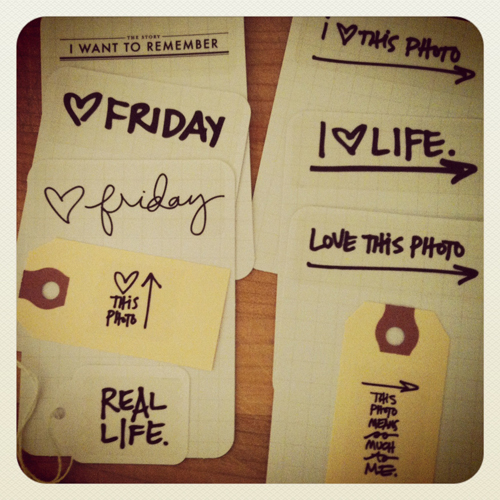
I also wanted to share this great image that Annie sent me of journal cards she's making for Project Life. She took a bunch of my digital brushes and printed them out onto clear Avery Mailing labels before adhering them onto the cards and tags. It's great timing as there's a brushes sale happening at Designer Digitals - 30% off brushes and stamps - ending at 6am EST on Saturday morning, January 7th.
The sets she used here include:
More information about working with digital elements can be found on my Getting Started With Digital Scrapbooking page.
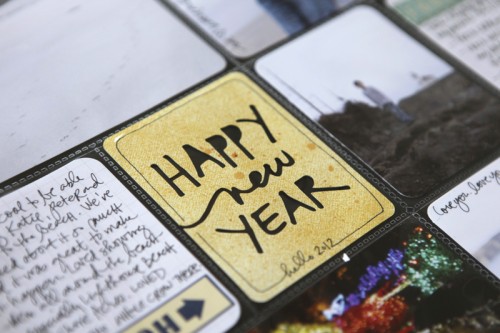
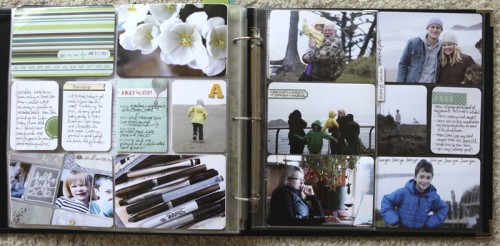
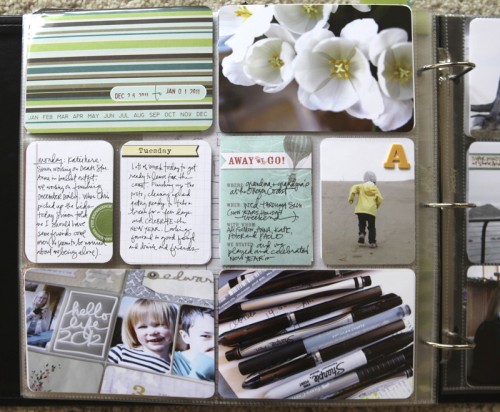

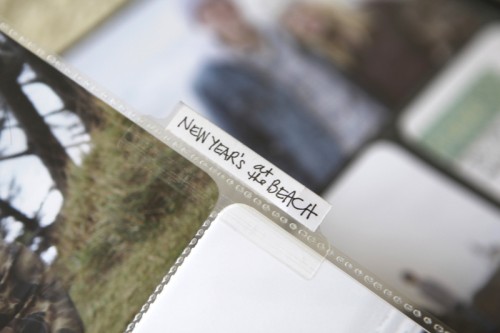
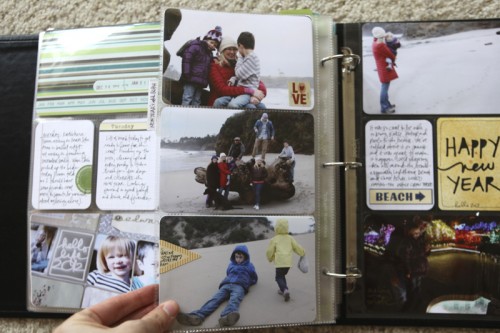




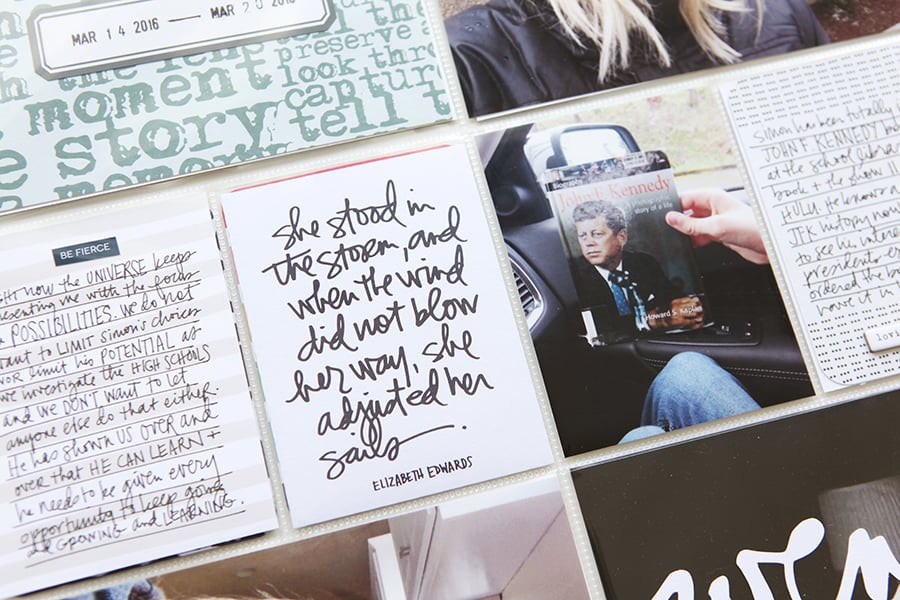







Thanks for sharing your life with us! I did Project life in 2009 and kicked myself for not doing it last year. I am so excited to start again in 2012!
Sign in or sign up to comment.
Listen to the advice to do whatever you can do to record the experiences of your life...this is my 4th year. Looking back is so amazing..(especially because it includes my granddaughter's whole life--I work with a focus on what I wish I knew about my grandmothers' lives--I wish I had even one week of their real life written by them--anything is better than nothing)
Some of the past PL books include gaps. Stuff happens.
When I can come back to PL, I just add a journaling tag that explains the gap and add anything I have to round out the story. Like--"broken pipes, house flooded, in hotel for a month, this stinks!" and include the after pictures of the repairs and the insurance paperwork ...sometimes you say it best when you have nothing to say :)
Do what you can even if you only record what you do every weekend..it is still the story of your life and it is important to stop and notice and pass it on.
Thank you for sharing!! Really. I think about how much I would love to have a glimpse of what my grandmother's life was like, through her eyes. Thank you, that's exactly what I needed "hear" to decide to do this!!
I don't have all the cards and fancy page protectors. But, I do have plain page protectors, a camera, paper and stickies. That should get me started!!
Sign in or sign up to comment.
I got my Project Life kit the last week of December and working backwards on it. My reason was - 2011 was a great year, and all the memories from it are on the computer. I just wanted to have a year worth of pictures in the album. Love it already! It was easy for me to choose pictures for each week since my camera saves them by date, but a little harder with journaling. But my daughter is excited to help with that part, because she was writing a journal for a whole year, couple times a week! Waiting on my picture order (the biggest one I ever made) to put everything together!
Sign in or sign up to comment.
I'm so happy you had a great last week of the year, the pictures are wonderful.
I have noticed lots more talk and excitment about PL this year and it's a little overwhelming even for me. My plan is to keep it simple and focus on the photos and some writing but adding a little fun to it when the mood strikes me.
Good luck to all the new PL readers and remember to just have fun and don't stress over what the others are doing. Just make it the way you want it, especially your first year. Just keep it simple and easy so that you will keep up with it and want to do it again next year.
Sign in or sign up to comment.
I forgot to mention about Annie's cards, they look great and thanks for sharing them with us. If I do one thing this year it was to make some tags/journal cards of my own so I can share some of my art/doodling that I've been doing into my PL.
Sign in or sign up to comment.
love it
Sign in or sign up to comment.
Love it Ali!! Question...do you print your pictures at home??
Yes (my printer is listed in the supply section above) - I use a Epson Stylus Photo R2000 - it's been great.
Sign in or sign up to comment.
Thanks for inspiring and sharing your pages and process! This is my first year and I'm very excited!
Sign in or sign up to comment.
I gotta say YOU are the best..your spirit...your talent. OH your talent...your inspiration...your zest. Those children are so VERY blessed to have you for a Momma...and anyone you pass in this lifetime. My dream is to meet you on a scrapbooking trip to Greece. A girl has gotta dream ya know:) Thanks for making my day:)
Sign in or sign up to comment.
Love this idea, but I'm hesitant to buy more stuff when I'm not using what I have. I'm thinking of incorporating parts of this into my regular scrapbooking just so I can easily document our stories. I love so many of the layouts I see online with stitching, paper piecing, and layers. But as a working mamma who is working on more graduate classes, I just don't have the time to create intricate layouts. I think this is why I like the project life idea.
And I'm adopting your mantra, imperfection is okay.
For me, overall, this takes much less time than regular layouts. It can be as simple as you want it to be and you can definitely use stuff you already have on hand.
Sign in or sign up to comment.
Hey Ali-I loved your journal card with a hot air balloon. It reminded me of your one little word and story about how the movie "up" (with all those balloons!) inspired you. What a great little motif to include on the last week of the year. 2012 is the year of your new adventure.
Sign in or sign up to comment.
I have always loved your idea of One Little Word. My little word this year is act. Meaning I don't want to just brainstorm ideas or have a to-do list, but I actually want to set things in motion.
Since I have found such success with this, I decided to try it with my students this year. I teach 6th grade and have a really special group of kids, so I knew this was definitely within their realm of understanding. Simply put: I knew they'd get it. I jotted down a large selection of words, while they did a brainstorm of their resolutions. Then I asked them to narrow in on a resolution and select a word that best captured it. We discussed how resolutions, and now their One Little Word, help to give them a focus and sense of purpose for the new year. The students were eager and enjoyed the experience, which I loved. The results, and the amount of thought that went into them, surpassed my expectations. Thank you very much for being a constant source of inspiration.
Loved reading this Julie - and act is such a great word.
Sign in or sign up to comment.
I am very psyched to start this for 2012. I just got my core kit and i keep telling myself there are 3 projects i need to finish before i "get" to open it ;D
Sign in or sign up to comment.
Thank you Ali for sharing your work throughout this year. There were times when I felt my enthusiasm lagging but one look at your blog would get me busy again. I can't believe I finished my PL!
Quick question, do you have plans for the back page of your PL ie the 6 pockets on the back of your second page of week 52? It feels weird to me to have them blank, but I'm not sure how to treat them.
I'm considering doing something like Kelly Purkey did for her 2012 title page with an enlarged photo (maybe at the beginning and end of each album that doesn't have a title page). http://www.kellypurkey.com/its_me_kp/2012/01/twentytwelve-project-life-title-page.html
Sign in or sign up to comment.
Hi Ali! Just curious..did you fill in the pockets on the back of the last page or just leave it empty ? Thanks for inspiring so many of us~
I'm considering doing something like Kelly Purkey did for her 2012 title page with an enlarged photo: http://www.kellypurkey.com/its_me_kp/2012/01/twentytwelve-project-life-title-page.html
Sign in or sign up to comment.
Just thank you so much for sharing and inspiring me. It completely helps keep me going.
Sign in or sign up to comment.
Love the new mantra! It is something we all need to say over and over AN BELIEVE IT. Hugs to you.
Sign in or sign up to comment.
Hi Ali! Gorgeous, as always! I have a question, since you print your pictures at home.... Do you print your pictures all at once at the end of the week or do you print your photos as you shoot them and know you want one of this set you just shooted? Marie
I do a little of both. Some weeks I print during the week (especially if I'm working on another project and I come across something I want to use) and sometimes I print them all up on Mondays when I usually complete my week.
Sign in or sign up to comment.
I have no Photoshop experience at all and do not have the software. I need to know if I can use the brushes without the software to print them? I love the ideas here and would love to use them on my PL - this is my first year doing it and I am so excited! Thanks for your help in advance!
Thanks for answering this Ali! I'm in the same boat as Laina.
Hi Laina - you can open and print these word art brushes in Word. I believe you can also use them in a free program called Gimp (to add them to photos) - but I'm not familiar with that program. This post tells you how to open and recolor the word art in Word: http://aliedwards.com/2010/01/scrapbooking-with-your-computer-opening-recoloring-adding-to-a-photo-loading-brushes.html. For the basics of downloading go here: http://aliedwards.com/2010/01/scrapbooking-with-your-computer-downloading-unzipping-organizing-digital-elements.html
Sign in or sign up to comment.
I love that piece you put at the bottom. It is easy to get so caught up in comparing to what everyone else is doing that I feel inadequate.
Sign in or sign up to comment.
i've loved reading your PL posts this past year and while I hesitated last year, I'm finding that I forget those little things without having a "place"to capture it outside of a regular scrap LO. I got hubby on board to try to take more pics or write down funny stories from our life and making it as easy as I can so everyone can participate. Loved reading Jenny's post and how she works it in as I was wondering how to do this with working FT and 2 young ones with just a very full life. For me it will be pictures and stories with very little embellies so I know I can keep it going for the entire year. So excited to be doing it this year!
Sign in or sign up to comment.
Hi Ali: I love that you included a photo of your PL pages in this last entry. I hadn't thought about it, but the commitment to PL is a huge part of our regular routine, that you can't NOT include it. Love ya as always Ali! Big hugs, Karen
Sign in or sign up to comment.
Your project life posts are SOOO inspiring - thanks for sharing!! I love your simplistic and eye catching approach. This will be my second year for project life and I am super pumped! I love that you have photos of yourself interacting with others in the moment........
I am going to have an attitude of gratitude this year - working with the law of attraction and bringing good things my way and to my loved ones.
Sign in or sign up to comment.
Love the way you use the 6/12 protector for special pictures and really love the idea of a tab so those special pictures really have a place of their own. Thank you so much for sharing with all of us.
Sign in or sign up to comment.
so awesome ali. what a wonderful feeling to be finished with one year and move on to the next. i have a few weeks left of my 2011 album. so so so happy i did PL last year. it opened my eyes to enjoying and cherishing "the little things"
PS love those white flowers :)
Sign in or sign up to comment.