Day In The Life | 2013 Monthly Project
For 2013 I'm planning to do a Day In The Life each month as an additional insert to my Project Life album.
I'm hoping to include a little more in-depth documentation - capturing the nitty gritty flow of my/our day. I also know from experience that the process of capturing a specific point in time always challenges me to capture things I've been missing in my regular photo-taking routines.
Last year I did a Day In The Life in February. Here's the posts that went along with that project:
- Overview + Free Download
- The Documentation
-
Project Life 2012 | Week Six (the week I added in the Day In The Life content)
This year I've designed a set of 6x12 Day In The Life layered templates that I can use as inserts in Project Life. They include space for a photo plus areas for journaling morning, afternoon, evening and gratitude. Next week I'll share a layered template tutorial for working with these new 6x12 layered templates.
My plan is to do my Day In The Life the last week of each month, most likely on the last day.
I'll be documenting my first monthly day on Thursday, January 31 using a Daily Sheet for documentation. You can download a free set of Daily Sheets (originally designed for Week In The Life but you can choose to just print one page) here.
I'll be using the Project Life 6x12 Page Protectors to include this content in my Project Life album.
I've also designed a 6x12 Photo Collage Template set to go along with the Day In The Life layered templates. They can be used in conjunction or on their own for anytime you want to add a 6x12. You can also combine the two together to create a 12x12 layout. I'll be using these as the back page of the 6x12 insert to include photos I take throughout the day.
Like the idea of 6x12 layered templates? You can also check out my 6x12 Words And Photos Layered Templates and see how I used them in Project Life here.
WEEK IN THE LIFE 2013 | And in case you are wondering I do currently plan to embark on a Week In The Life project again this year as well. Most likely this will happen in the fall.
Consider yourself invited! I'll post a reminder each month here on my site and via Facebook and Twitter.
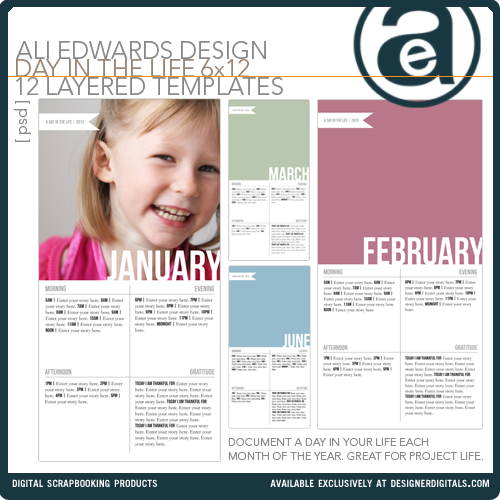
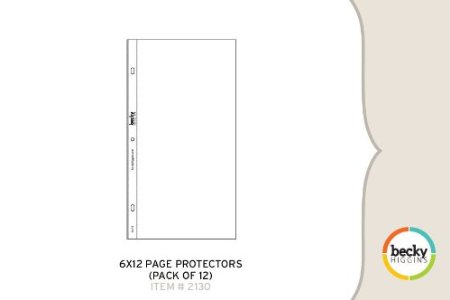
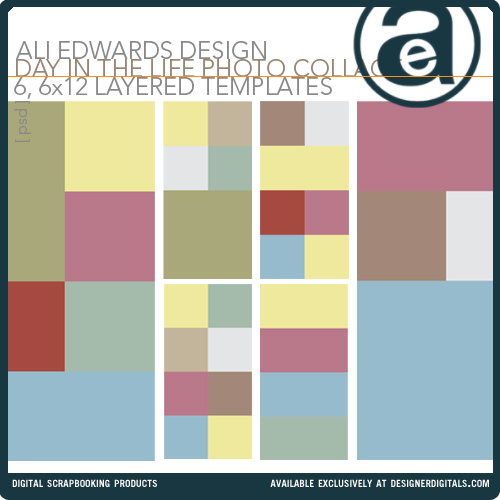

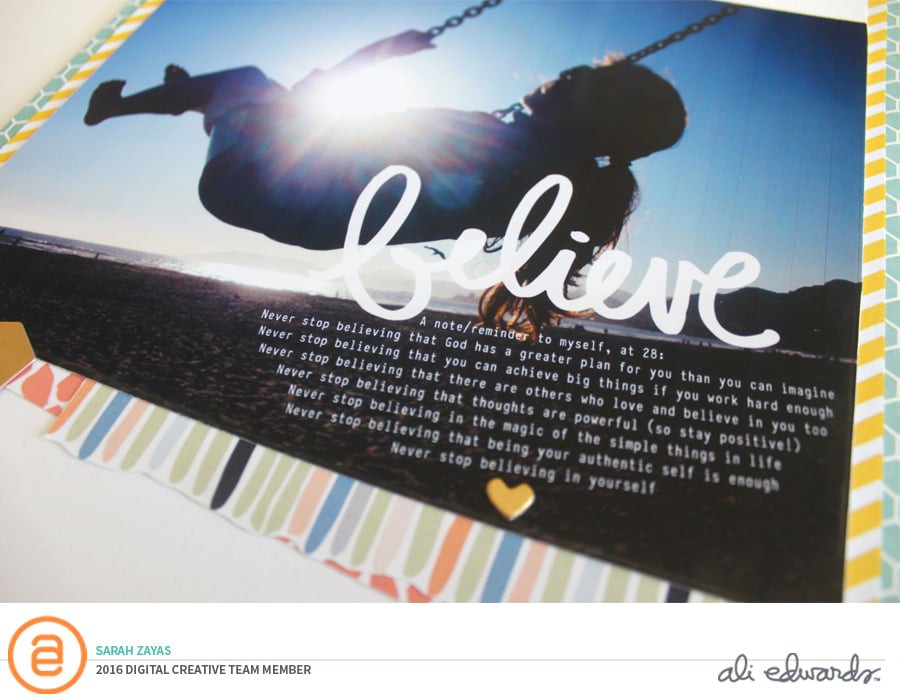

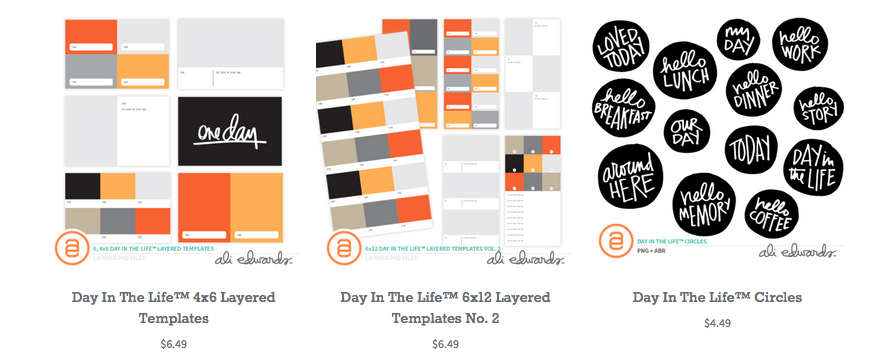







Love the format..... Can't wait to participate, its definitely going to be an eye opener to break down the day hourly... A great exercise to go with my one little word FOCUS.
Sign in or sign up to comment.
I actually think I'm going to try using a single PL page protector (front and back) to document this. I don't want to commit to PL full time but this is a way to get my feet wet... off to order some!
Sign in or sign up to comment.
I love this idea! I'm just starting project life but I'm totally borrowing your idea!
Sign in or sign up to comment.
Sounds great!
Sign in or sign up to comment.
Count me in. Thanks for this great idea!
Sign in or sign up to comment.
Doing it. And buying those templates for sure
Sign in or sign up to comment.
THANKS ALI! I will use these well and looking forward to 2013 Week in The Life as well.
Sign in or sign up to comment.
[...] am creating…a Day in the Life today. I know that this is a great addition to Project Life this year. I think I will be doing it [...]
Sign in or sign up to comment.
Whoops, l've only just read your post - and it's already 11:46am on the 31st of January......wished l had of seen it earlier.
Might have to make my documentation the first day of the month, rather than the last.....darn international time difference!
Really love the idea. Although I’m not sure of whether l will be able to take on this project on top of my first year of Project Life and everything else that’s going on here – but let’s give it a whirl and see what happens hey? :)
Sign in or sign up to comment.
Ali, your templates are just what I've been looking for! I have been wanting to highlight my photography improvements as an insert for PL each week and I have been hunting for a 6x12 template - just like these! thank you!
Sign in or sign up to comment.
I'm in! Awesome idea! The process requires effort, but is SO worth it when you look back on it. Very excited to join you in this adventure.
Sign in or sign up to comment.
thank you :)
a
Sign in or sign up to comment.
Love all your templates - will you be doing a set in 12x12?
Sign in or sign up to comment.
where are the photo collage templates?
They will be available (along with the Day In The Life templates) on Friday (tomorrow).
Sign in or sign up to comment.
Ali, are you only using a single photo to represent the entire day? Not photographing throughout the day as in previous "day in the life" days? (I'm just noticing that there's a single photo of Anna for the month of January)... Thanks! (I'm documenting and photographing it all, just in case!)
I'll be using the 6x12 photo collage template to add photos to the back of the page protector (see image above).
Sign in or sign up to comment.
This is fantastic! It's the perfect thing to "spice up" our PL album. Thank you, Ali! Can't wait to get the templates.
Sign in or sign up to comment.
The daily sheets are not popping up when I hit them. Nothing is there when I try to find them...bummer. I love the idea of adding to project life.
Are you trying to download them from this post? http://aliedwards.com/2011/07/week-in-the-life-thoughts-on-the-process-daily-sheet-pdf.html
You rock! Thank you!
Sign in or sign up to comment.
I'm in! I saw this post yesterday, on the way home from our Whistler vacation. I was feeling glum, the post-vacation let down and felt a little boost at the thought of documenting a 'normal' day at home. Kind of helps get back into the swing of things and appreciate the things that make regular life special, just as vacation life has its own special moments. Thanks, Ali!
Sign in or sign up to comment.
Nice, Ali!! Just curious, that means you are not going to do the Week in the Life project this year??
Hi Fanny - planning to do that this Fall (talked a bit about it at the bottom of the post above).
Sign in or sign up to comment.
YAY for Week in the Life this fall! I already have an album ready to use for that project!
Sign in or sign up to comment.
i LOVE this idea! my favorite from last year was the WITL from april. so much so that i decided to do it again in october. i was just thinking that i needed something to catch our lives more than PL... and this popped up. thank you!
Sign in or sign up to comment.
Hi Ali
I followed your link to the overview and free download that you did in February last year. Does the free download have an expiry date? I click on the link and go nowhere?
Thanks for all that you do... you truly do inspire others.....
Cheers
Sign in or sign up to comment.
Awesome idea!
Sign in or sign up to comment.
Great idea! I've been wanting to do a few "day in the life" things this year but didn't want to add to my first year in PL. Never thought of combining them! Can't wait to see yours!
Sign in or sign up to comment.
Ali,
I just purchased your 6x12 layered templates from Designer Digitals for A Day in the Life - they are very cool! However I am having a problem, when I insert the picture into "January" the banner on top shows up but not the word January on the bottom? What am I doing wrong? Working in PSE.
Did you you clip the picture to the January photo layer (ctrl + G) or just resize the photo to the box size? The months are a negative image on the photo box layer so you have to clip your picture to it for the word to show up. Hope that makes sense...and helps.
Had the same problem, but Sierra's recommendation worked! Yay! Thanks Sierra!
Thanks everyone - I just kept hitting buttons and it finally worked - for some reason control g did not work?
Sign in or sign up to comment.