3 Things : playing with printing + a giveaway
Staying in the theme of words + photos this week I wanted to experiment with a couple different inkjet printing surfaces. I took that photo of Chris & Simon and the tie and printed it on each of the following using my HP Photosmart D7360
[ Warning : any of my experiences below could very well be operator error. ]
WorldWin Inkjet Printable Translucent Vellum : Quick and easy. Great result. See sample below. It's been awhile since I last used vellum and it was fun to reintroduce it into my supplies. Definitely want to play with it more: thinking about layering with transparencies and text and photos.
EQ Printables Peel & Stick Fabric Sheets
Grafix Rub Onz - Create your own rub ons. Super cool idea. I wanted to see if this would work with a photo + some words...and at least in my case it was a challenge. This is a multi-step process that includes printing, then placing adhesive paper on top, and then adhering your image to final paper. The real challenge is getting the adhesive paper onto your image without bubbles. The second challenge is in the choice of the paper you rub on to. I tried it on textured cardstock and it didn't seem to work - it just tore the paper. I will probably try this whole process again to see if I can make it work.
[1]
EQ Printables Peel & Stick Fabric Sheets
And now, the giveaway:
3 readers will receive the following from The Papermill Store/Worldwin:
• 1 pack 27 lb WorldWin Inkjet Printable Translucent Vellum
• 1 pack 40 lb WorldWin Inkjet Printable Translucent Vellum
• 1 pack 12x12 WorldWin Doublemates Cardstock
• 1 pack 12x12 WorldWin Rouche Cardstock
For more information on The Papermill Store/WorldWin, check out their blog here.
For a chance to win this selection of papers leave a comment below with your favorite photo tip or what you want to work related to taking photos. Winners will be drawn tomorrow at 5pm Pacific.
Don't miss today's words + photos post below.
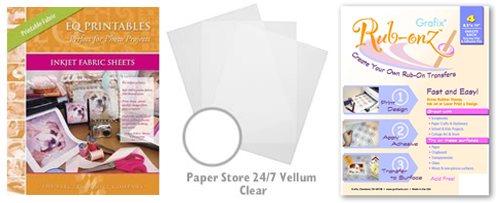
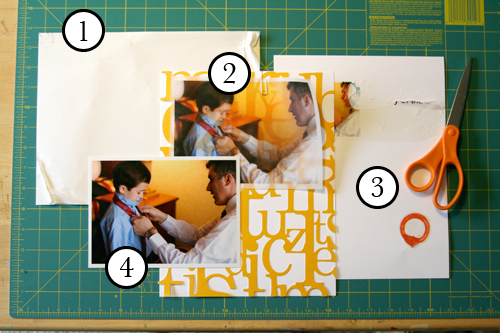









Hi Ali, that vellum looks very interesting. Like you, I haven't used it in a while. Maybe I'll try again and use with an acrylic album...hmmmm....
Photo tip: Get the photos OFF your computer! In fact, take that flashcard somewhere and print them out before they even get put ON your computer! I find if I have a stack of pictures, I'm much more likely to scrap. If they're on the computer, it's too much work to print them...by the time I do, I've lost "the mood".
Sign in or sign up to comment.
Honest to goodness, I have no photo tips...well...maybe one. I often take photos for the new moms I take care of (I am a L&D RN). My only tip is to turn off the light and the baby will often open their eyes. Works very well.
I don't have any other tips...that is why I read blogs to get the awesome tips of others!!!
Sign in or sign up to comment.
This is a really inspiring week so far, and I'm certain it will continue.
The best camera/photo tip I was ever given, was don't be afraid to delete!!! As you say, in this day and age, we're so lucky with digital .. and how many pics do we all end up with that never get used!! I take about 3 or 4 shots of the same thing (if I have the time) and then when I upload them, I chose the best to use - no need for expensive editing software .. it's amazing that 3/4 pics of the same thing, taken in quick succession can be so totally different.
Thanks for all your inspiration.
S xxx
Sign in or sign up to comment.
I'd like to work on getting my Cannon s9000 printer to work right. it prints, but the color is all messed up.
Sign in or sign up to comment.
My favorite photo tip is to read the camera manual. I finally did and realized that my camera had 5 more settings that I didn't even realize existed! I'm excited to try them out!
Sign in or sign up to comment.
My advice...learn your camera! I burned up a set of batteries just playing with mine when I got it. That way you can make adjustments and not miss a shot..well, almost never anyway! I really like the velum and the fabric has lot of potential! Thanks!
Sign in or sign up to comment.
My tip is to take photos every day. With digital, this is so easy. I'm taking a photo a day, typing straight onto the photo using Photoshop. I'm really enjoying looking back on them already. The only problem is how to store/display them at the end of the year?!
Thanks for all your tips this week. You are an inspiration.
Sign in or sign up to comment.
I want to get better at just taking photos. I worry about it not being a perfect moment, perfect background, etc. I realized that I had gone almost 3 weeks without any photos of my daughter last month and it was not a good feeling.
Sign in or sign up to comment.
Very cool ideas! May have to give it a whirl, although, I to have issues with my printer... GRRR! some things just don't want to go through since I got my new one! but I am working through these issues of mine :) thanks for the inspiration!
Sign in or sign up to comment.
Well, it's a challenge to come up with something that hasn't already been pointed out by Ali and the other fabulous scrap designers I read but since I'm someone who takes average photos I have learned a trick...use the many photo overlays that are available to spiff up or alter a less than fabulous photo. I love the Worn overlays by Somethingbluestudio.com.
Thanks Ali for a great post!
Sign in or sign up to comment.
my favorite tip is just a simple one-shoot some-then shoot some more! i can always get a good shot somewhere along the way!
Sign in or sign up to comment.
I'm working on photo composition. So often I just snap away and end up with a bunch of shots that don't convey much. I'm trying to more consciously choose my subject and think about the story I'm telling with each shot.
Photo tip -- practice practice practice.
Thanks Ali -
Kathi
Sign in or sign up to comment.
Thank you for trying these out and letting us know your results! I totally want to try the photo on vellum!
Sign in or sign up to comment.
I recently started printing some of my photos on Canon Matte photo paper. When you feel it, it's like regular paper. But it gives a different look to the photos that you print on it and I have found that it is kind of fun to use on mini-books. Something about the thin paper, extremely matte finish, seems to fit the mini-book look that I usually try to achieve. And pretty cheap too.
Sign in or sign up to comment.
My favorite photo tip is to take pictures of my 'subjects' when they don't know I am watching. I love all real life photos and natural expressions that produces.
Sign in or sign up to comment.
Oh! And I forgot what I want to work on in regards to photos - handing over the camera and getting ME on my pages. :)
Thanks for the inspiration!
Sign in or sign up to comment.
My favorite tip (or I guess reminder would be better) is don't forget to take the lens cap off! :)
Sign in or sign up to comment.
lately I've been obsessed with polaroid pictures so I crop mine down to 3x3 or so and turn them into a polaroid picture using plain white cardstock. I imagine that you could just leave the white part on photo paper too. doesn't really matter. it's kind of fun and it's a different size so it makes me excited to scrap it. i get bored with 4x6's all the time. :)
i did a mini album with polaroids.
http://jennifermartinovici.typepad.com/crazyjen/2008/04/road-trip---pol.html
Sign in or sign up to comment.
I am still in the mode of learning to photograph naturally--not having people looking at me or getting phony when they see the camera. I'm also on the lookout for a relatively inexpensive transparency to print on ink-jet printers. It might be cool to print a photo on a transparency. One idea for the fabric paper: try a piece of tape folded over along the leading edge to see if that keeps the fabric adhered to the backing. Then, obviously, remove it when you're finished. This would only work if you weren't printing clear to the edge.
Sign in or sign up to comment.
Great blogpost :-)
My photo tip: Take lost of pics and load them on to your computer..only to delete 90% of them.
Sign in or sign up to comment.
At an event (like a birthday party), I like to take photos of the "things" in the room--the cake, the balloons, the flowers, the present table--early in the event. I try to take a lot of photos from many different angles--closeup and at a distance.
Sign in or sign up to comment.
Best photo tip would be to not be afraid of taking imperfect photos. This was always a huge issue for me because I wanted every photo to be perfect. But I soon realized that I was never going to get any better if I didn't snap away at everything and learn from every photo situation (I also take notes when I'm trying/learning something new).
Sign in or sign up to comment.
My tip is related to travel...
I always take a notebook with me so I can keep a diary during our stay. I've found that if I don't write things down when they're fresh in my mind, I can forget small details that really make for great memories years later. I'll keep the photos & the notes together until I'm ready to sit down & start scrapping.
Thanks for the endless inspiration, Ali!
:-)
Sign in or sign up to comment.
My favorite photo is a picture of my 3 year old son and our 2 year old Great Pyrnees taken from behind. They are looking at the waters. Both my son and our dog are almost equal in height. It's a wonderful photo... I have it blown up 8 x 10 and framed.
My tip? Shoot, shoot and shoot some more of the same subject. And vary the angles. I heard one professional photographer say that out of one roll of film, most of the time he is lucky to get one great shot.
Jean
Sign in or sign up to comment.
My favorite photo tip is to take pictures using the continuous shutter setting. You just press the shutter release button, keep holding it and the camera takes pictures as fast as it can (you do need to make sure that you have adequate lighting because you can't use the flash).
I have taken some incredible photos this way because I am able to catch expressions and movements so brief that I wouldn't have even noticed them otherwise.
The downside is that it takes up a lot of memory and you end up with A TON of pictures. But if you don't mind deleting, it is a great technique.
Sign in or sign up to comment.