Week In The Life™ Photo Tips

Photos are a huge piece of documenting a Week In The Life™.
Someone on Twitter recently mentioned that they fall more in love with photography after working through this project each and every year. I feel exactly the same way. There's something very special about focusing on everyday life photography so intensely for a whole week. Every single year I'm given the gift of at least a couple photos that become some of my personal favorites for the year, if not of all time.
As we get ready to embark on another Week In The Life™ adventure next week, here are some things to think about related to the photos:

1. Look for white space when taking your photos. What does that mean? It means looking through the lens and adjusting the composition of the photo to show more sky or more ground or more wall - essentially blank space within the photo where you can add your stories via photoshop or with a pen directly on the photos. Last year I added words to just about every single photo in my album. You don't have to follow that lead, but man I love that I took the time and the effort to add all those words.

2. Pick something to capture and repeat it each and every day. In 2012 I took a photo of myself sitting at my dining room table each day. Think about what you do daily - that might seem super basic like sitting in your car or riding the bus or at your desk - but can become a bit more interesting when it's visually repeated. I used that series of photos in my Project Life® 2012 album during the Week In The Life™ week (which is a question that often comes up about what to do in PL during WITL).

3. Make friends with your timer BEFORE the week begins. Practice a bit (this weekend would be a great time to do that). Read the manual - or at least read about the timer feature. It's important that YOU are a part of the visual story you are telling. Self-portriats are a very important piece of this project for me - I want to literally see myself inhabiting my life. For the photo above I set my DSLR down on the floor of the grocery store, set the timer, clicked the shutter, and walked back to my cart and reached for a bottle of soy sauce. Remember that self-portraits don't always have to be shots of your face - capture yourself in your normal environments (bed, desk, car, couch, table, etc) doing what you regularly do in your life.
4. These days I take most of my everyday shots with my iPhone. BUT for this project I almost always use my DSLR more. The best camera is obviously the one you have with you - for this project I make it a point to have it with me and to use it.

5. Take photos of things. The way your room is currently set up. Your closet. Bookshelves. Stacks of stuff. Dishes in your cabinet. Kids toys. What are you into? What are they into? What are your pets into?

6. Get close up and far away. One of the ways I include things is by not always getting up so close as to block out things in the background. Get a combo of close up faces and full rooms - doing this gives you the most flexibility when it comes time to bring all your content together. Also, having options allows you to tell different types of stories - the close-up shot might be great for one story about the thing itself whereas the wide shot might be great for telling a different kind of story.

7. Along those lines, I want a record of the way things are, not how I wish them to be. That might mean messes. That might mean the unmatched bedding. That might mean weeds. That might mean you doing the same thing over and over during the course of the week.

8. Make a date with the obvious. The obvious are the things you look at every single day and probably pay very little attention to it. Photograph that stuff. Dishes or doing the dished. Drawers. Work space. Shoes in the closet. Cereal. Saying the evening prayer. Things that you walk by all the time that you barely pay attention to.

9. Look for opportunities to document relationships. This can be people to people, but it's often even more interesting to capture the relationship that people have to their surroundings - a child to it's bedroom, the family to the dinning room table, an adult to their favorite chair, a child to their most treasured toy. Aim to capture those you love, or yourself, in their environment/element, doing what they regularly do. These are some of my favorite shots.

10. After doing this project for many years I've developed some personal photography rhythms. I don't try to capture every little thing every day. My goal, over the course of the week, is to have captured a good visual representation of our lives right now. I might miss a morning or an evening or parts of each day and that's okay. Find a pace that works for you. Remember this is one week.
You can do this. Celebrate the life you are living - the imperfect, beautiful, hard, awesomeness of your very own life.
In terms of my personal process during the week, each evening I upload my photos and write about the day - sharing it in a blog post the following day. This is definitely a time commitment but it's super worth it when I go to work on brining all my content together and I have all the words right there to flow into my album.
Also remember that you might not use all the photos you take this week in one album. Most people take more than they need - which is awesome because it gives you choice (which can also be challenging for people who have trouble with too many choices). Those photos are often used to tell other stories in tradional layouts or Project Life® - or they simply become part of my photo collection.
Take some time to consider, maybe even make a list of the things you want to make sure to capture over the course of the week. A couple things to consider:
- a self-portrait each day // remember that it doesn't have to be your face - think feet (showing where you are going), hands (showing you doing something), parts of your face, etc
- a photo of everyone in your household all together // I took one photo of the three of us last year during WITL that ended up on our Christmas card
- the inside of your bag or purse or wallet // very "right now"
- the place you rest // couch, bed, outside, inside
- the place you play
- what you are reading
- what you are watching
- what you care about most in the whole world
- your daily outfit // what makes the way you dress "you"
- up-close portraits of your family members // your camera is out and you are capturing the stuff of life - might as well try to get a couple great shots of other family members or yourself along the way
Looking for more photo ideas? Here are a couple recommended reads:
- 5 Tips For Lifestyle Photography from A Beautiful Mess
- 5 Tips For Taking Everyday Life Photos from Get It Scrapped
- Capture Your 365 has some great photo lists each month - here's the one for August
- Assignment Daily Life from National Geographic
Most of all, have fun and capture your own life through the lens of whatever camera you have available and add context via your words.
You can do this.
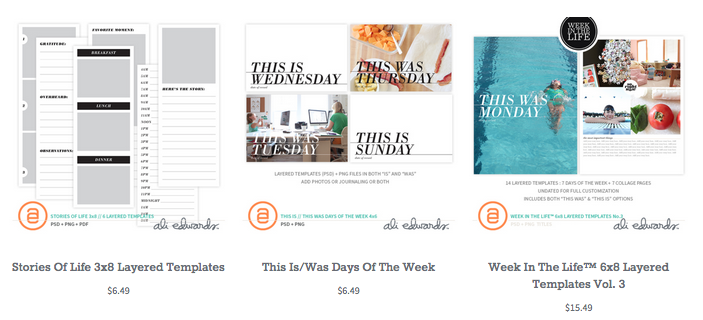







Such a great list of photo ideas, thanks Ali!
I love the idea of taking a photo every day of a routine activity - it captures so much more than the activity, also clothes, approach, possibly reading material, actions, hairstyle, loads of things with just one shot!
Also liking the idea of more white space to write in - I went back a few days ago and re-took a shot I wanted of some fuschias in order to have more "white space" (actually grey as it was the pavement!) to add some thoughts or a title. All thanks to you!
Sign in or sign up to comment.
I love reading these posts right before WITL starts. I'm starting this Saturday because we're going on vacation the weekend after, and I'm super stoked to get started :) Thanks so much Ali, for creating this project. I love it so much.
Sign in or sign up to comment.
Posts like this always inspire me to get started on WITL. Thanks Ali!
Sign in or sign up to comment.
Thank you Ali. Your photography style has been a great influence on my own over the years. Ps. I'm not sure if it's planned, but I love the way the back of your computer shapes an "A" in that desk shot.
Sign in or sign up to comment.
Very inspiring. Thanks. Michelle t
Sign in or sign up to comment.
Loving all these tips, it's really helping me prepare. I think I may go with a simple format and try to do more journaling on photos this year. After years of failed attempts, I was able to manage last year by preparing a bit and keeping it super simple.
Sign in or sign up to comment.
This is awesome guidance Ali. Thank you for writing this. I'll be reading it a couple of times during the week to remind myself.
A question for Ali or anyone. When you're doing self timer shots, do you do multiple if you don't capture what you want in the first try? i.e. I love the photo in the grocery store and it's even in focus! I can imagine that I'd end up with out of focus shots (which I suppose can be fun too). I can see that getting a little crazy to keep taking the same photo over and over -take 1, take 2, take 3 :)
I usually do a couple for sure. Often I do one just to see where the focus point is and what's going to be in the shot and then do a few more after that.
Cool. Thanks.
Sign in or sign up to comment.
Ali, one thing I've been wondering is how do you accurately capture all of your family members throughout the day say, if you're at work all day and your kids are at school. Do you just sort of leave out the middle of the day from the photos or use that time to focus on yourself and the rest of the hours (evening/morning) to focus on the kids/family/everyone else? I just don't want the week to be pictures of only my stuff and myself for lack of time together.
My perspective is that this is first and foremost my story. I just leave out the time they aren't here - or actually I generally write down what I know they were doing. Simon does have a phone now so I could ask him to take photos and then include some of those as well. There is no way to capture it all :).
Sign in or sign up to comment.
I have been more aware of the white space also. I am a huge fan of the rule of thirds and love to take pictures of things off centered so when looking through the lens i try to think of journaling placement also. I started my week in the life this year and so far i'm loving it and i'm actually sticking with it! Just a few more days to go! Cannot wait to see what everyone else comes up with!
Sign in or sign up to comment.
Thank you Ali! Such a great post! I'm doing this!!
Sign in or sign up to comment.
Does the iphone have a self-timer option on it? Can you take a timer photo with your iphone if it doesn't?
The latest iPhone updates include a built in timer. When you open the camera there's a little clock icon at the top of the screen. Tap on that and it'll give you three options for a timer. When it's counting down, the flash will blink so you know when it's about to take the picture.
Thanks @icequeen. Unfortunately mine is a iphone5s.
I have a 5s and it has what icequeen talks about. At the top of the camera screen I see the flash icon (tap to choose auto, off, on), HDR (tap to choose auto, off, on) the timer icon (tap to choose off, 3s, 10s) and the icon to switch to FaceTime camera.
ginaegg, I only get the flash icon, and the HDR icon. There is no timer icon or the FaceTime icon when I do it. I just checked my box and it does say 5s! Any other help is so appreciated!
Brinkleyboy - It's your iOS that needs updating - I have an even older 4s and I got the timer with the last big iOS update, if I'm not mistaken. On your settings icon you probably have a little red #1 prompting you that your iOS needs updating... if your phone is fairly full the update can overwhelm it so you're better to do it while plugged into your iTunes if you can. There are lots of articles on the web about updating. There's some good new functions you'll miss out on if you don't (and speaking from experience, the phone will stop working well if you don't keep up with the iOS updates).
Just coming to comment and seeing that joblackford said what I was going to say - it's your operating system that needs to be upgraded.
Thank you @joblackford and @AliEdwards, I do need to update but now have to download iTunes and do it that way. I don't have enough room on my phone to update so, another thing to do!
Sign in or sign up to comment.
I am going to take a dose of my own medicine.....I always tell my young adults that "there is no such thing as a stupid question." I LOVE the WITL project you do. But I am getting stuck on just using my project life sleeves with 4X6 slots and card notations in the middle for journaling cards and art because I don't know how to PRINT any other size. How do you print and crop to get all those long, narrow photos, or 2X2 prints, or odd size photos that I adore as part of your layouts? I am so jazzed with the binder this time around with the black and white days of the week. I really want to use it, but I don't know how to print photos here at home other than 4X6. I don't have photoshop...I do have an iPhone6 and wifi to my HP printer. New MacBook Pro. I completed the Big Picture Class on iPhone Photography (great class!), but no one ever discusses printing the photos in all the great sizes you use in your marvelous layouts. Cropping and then printing to size I want without distortion help, please, for odd size photos with limited printer so I can have some variety in my layouts. BTW: Happy Birthday to Aaron! You two make a lovely couple.
Most printing services (drugstores, Costco, snapfish) now offer square prints like the little 2x2s and some probably offer 6x8" printing too. Does your home printer only print 4x6? If it's a regular printer you can use 8.5x11 paper and print custom sizes from whatever photo storage you use on your MacBook (iPhoto, Photos app, etc). You might need to google how to do that specifically in your software, but it's not difficult. There's a tool to crop photos to specific sizes and proportions in iPhoto and similar programs.
Thank you!!! Yes, my printer only prints 4X6. When I use the crop tool, the photos come out all distorted because of the printing size. I'm experimenting with my iPhoto last night and today. We live in a really rural area, don't even get mail delivery. I have to drive to a post office for mail pickup. When I send out, always seems by the time I get prints back, I'm doing something else. No drugstore or Costco nearby. BTW just found a tutorial on A Beautiful Mess where she says this is her most asked question: How do I print different size photos? She has a video tutorial I will watch later today. I think she uses a large format printer and PSE. I may have to break down and do some printer shopping and learning PSE finally! I've evolved from slapping photos in an album, to layouts heavily embellished, to project life. Time to learn something new! Thank you, again!
Oh, bummer! Well, you should at least be able to print things that are smaller than 4x6 - if you use one of the collage apps - I use Diptic by there are many others. You can put several smaller pictures together onto one canvas on your phone and save them as a normal picture and then print on your 4x6 printer and cut them apart.
Brilliant!! idea until I scope out a new printer and learn PSE for resizing!! I have several collage apps from when I took the Big Picture Class on iPhone photography. Duh! Never thought of that. Thank you, again!
Sign in or sign up to comment.
We start homeschooling in earnest next week (we've been doing math the past week and a half - but all subjects start Monday. This would be a great time for us to do WITL. I've never taken the plunge before since our day-to-day life is so massively boring. I work 48-60 hours/week from home, we homeschool, we stay home a lot! But...it is our life. So...maybe I need to get over my need for not seeing the messes and just document.
Oh my, yes! Imagine how different your life would look to anybody who works and schools out of the house. Your kids are around all the time... how does that work? How does homeschooling work? what's your rhythm? how do you manage those long days? It's not boring at all - it's just routine and normal for you. But it's not necessarily going to be like that always. One day you'll reminisce about these days because everything will have changed.
Exactly what she said :)
haha, I think I might have absorbed your documenting mindset, Ali ;)
Sign in or sign up to comment.
I bought myself a wider lens after last year's WITL because I wanted to be able to take DSLR pictures at arms length and include lots of backgrounds like you do. I love close ups and blurry backgrounds for most of my photography, but I loved that you were able to include so much context in your pictures. Thanks for the reminder to get that charged and ready with the new lens. The iPhone 4S front camera just doesn't cut it for really good selfies for this project!
Thanks for all the great tips.
Sign in or sign up to comment.
Thank you for all the wonderful tips! This is a week full of celebration and firsts for our family and I am really looking forward to having it documented!
Sign in or sign up to comment.
My husband SURPRISED (the bejeezes) out of me and bought me a Canon Mark D and the same lens you have (gulp!). I'm pretty intimidated, although I have used an earlier version Canon DSLR. What general settings are you shooting in? AV mode? Do you set your own white balance or go on auto? Do you select your ISO? I love how your photos have so much white in them - any tips for achieving that? Very excited to get some WITL pictures with my new equipment! LET'S DO THIS :D
Sign in or sign up to comment.
Okay! I think I will concentrate on feelings, hopes, present strangeness of my life in a way that REFLECTS FEELINGS rather than events. I think that is the answer for me. How I will do that is beyond me at present, but I will try nevertheless.
Sign in or sign up to comment.
Thanks for that info, I always thought close ups were better, rare do I get full shots, I always made sure I didn’t have empty pics of the sky and the ground but since I started my journaling I realized my pics don’t have space for my words, wow thanks you for these amazing tips, now when I look they the lens I’m seeing things differently
Sign in or sign up to comment.