Story Play | Photography | Right Now Page + Use Those Cards

Welcome back to our Story Play Photography week!
Today we are sharing examples of projects using the Right Now paper and 3x4 cards from the Story Play Photo Mini Kit. Joining Ali we have Kelly Watson, Morgan Beal, and Kristin Tweedale. Ali has three projects and a process video included below.
We'd love to see how you are using this paper + cards! If you share on social media please tag #aephotorightnow.
LIVE ZOOM CALL TOMORROW
Don't forget that we have a live zoom call happening tomorrow at 10am Pacific (it will be recorded + added to a blog post after completion):
- Topic: Community Photography Zoom
- Meeting Time: Jun 2, 2023 10:00 AM Pacific Time (US and Canada)
- Join Zoom Meeting https://us06web.zoom.us/j/86076148393?pwd=Z1BGbFpV...
- ID: 860 7614 8393 Passcode: 266329
- Find your local number: https://us06web.zoom.us/u/kbQIOYxoUp
Let's dive into today's examples!
KELLY WATSON
Connect with Kelly here: Kelly Watson

Hi friends, Kelly here. I’m excited to share the beginnings of how I’m documenting Photography week in my Story Play album, using the ‘Right Now’ 6x8 paper and a few of the 3x4 journal cards. Since flowers & progress in the yard are what’s happening around here right now I decided to document that.
I mostly used the physical kit with the exception being the 3x4 ‘Photo Love’ card. Using the digital card, I enlarged it a bit then cut out the heart and adhered it to the vellum paper as the intro page for this section of the album, adding one of the chipboard phrases below. On the back of the vellum page, I cut a photo to mirror the heart shape. From the background portion of the enlarged card I printed I cut a strip to back the chipboard & hold the date.
On the 6x8 phone paper, I printed six photos to fit inside the phone shapes, rounding the bottom corners. To finish the layout I used a 3x8 divided page protector to include two more photos and two journal cards as well as my journaling.
As always, I’m so looking forward to connecting with you all as we share our love of photos!

MORGAN BEAL
Connect with Morgan here: Morgan Beal

For Story Play Photography week, I created a 6x8 layout using some of Ali’s previous photography tips to document my right nows. The previous Story Play centered on Day in the Life and Ali shared a blog post with some photography inspiration. These photography challenges included: looking up, looking down, setting up a shot, showing scale, creating contrast, and incorporating yourself in a shot. I used these tips when taking photos to create this layout. Sometimes it’s easy to get into a photo rut, where I find myself taking the same photo over and over (which isn’t necessarily a bad thing – it certainly tells a story!) But it’s always nice to challenge your creativity and find new ways to see and capture the world around you.
I used the 2x2 square page protector to include journaling with the corresponding photos and resized some of the journaling cards. The digital kit gives you the freedom to resize and recolor journal cards to fit your project needs. And I love to create journal cards with the digital stamps, as I did with the ‘photologue’ stamp.

KRISTIN TWEEDALE
Connect with Kristin here: Kristin Tweedale
I thoroughly enjoyed putting together this layout; it was such a delightful experience.As soon as I laid eyes on the 'Right Now' paper, I immediately knew I wanted to incorporate those phone images by cutting them out and placing them in a homemade pocket.
I carefully selected six of my most loved springtime photos and glued them onto the front of each cut-out phone. This arrangement left me with more than enough space to add two to three sentences of heartfelt journaling on each phone. I love being able to capture the heart of those special moments.
For the reverse side of the cut-out phones, I resized the 'photos photos photos' journaling card and printed it out, ensuring it fit perfectly. One of the aspects of scrapbooking that I absolutely love is incorporating interactive elements. It's so satisfying to play around with the things you created, even after you put them in your album.
To create the background page itself, I used the camera paper from the Story Play kit as the foundational base for my pocket page. To make the pocket itself, I found coordinating cardstock and cut it to the appropriate height for my desired pocket size. I glued three of the edges, and stuck it down on the camera paper.
I embellished the pocket with a lovely pink sheet of cardstock and grabbed one of my all-time favorite classic Ali alpha stamps, which I believe were released as part of a December Daily collection. Next, I carefully cut out the title, glued down the letters, and then added in some decorative washi tape, I completed the layout by placing a cut tag on top, allowing me to journal about the page as a whole and provide additional context.
Participating in this Story Play theme has brought me tremendous satisfaction. It helped me think about the roots of how I even got started as a scrapbooker, over 20 years ago. Photography has always been my gateway into this art form. When I was little, my grandmother would take me on various trips, and I would never leave home without a disposable camera tucked away in my bag, eager to capture every moment.
Over the years, I have embraced my passion for photography, experimenting with weekly selfie challenges, incorporating full-page photos, and, as demonstrated in this layout, creating pages that allow the photos themselves to be the primary storytellers. It's a beautiful way to let the memories shine through and deliver the emotions and experiences captured within each image.
ALI EDWARDS
I put together three projects for today's post using pieces from the Story Play Photography kit.
Let's dive into the video:
ALI'S PROJECT #1
Full page photos are still one of my most favorite ways to design a scrapbook layout. For this one I paired a full page photo with the right now pattern paper from the kit. On top of my full page photo I added word art from the digital kit and one of the extra photos from the flowers that I'd printed out. Love adding a photo on top of a photo. For the second page I printed my photos 1.5 inches x 2.5 inches so that there was white around the edges. A date stamp finished off my project.
SUPPLIES

ALI'S PROJECT #2
My second project today was sparked by a photo Aaron took of himself outside his office door (that goes into our backyard). As soon as he texted it to me I walked downstairs to take my own photo in the same spot. I love having these two photos together! To tell the story of these images I used one of the 3x4 cards (digital) to create a 3x8 journal card (you can simply make it longer on the bottom of the card in Photoshop). Rather than use a 3x8 inch page protector I decided to use a page attacher instead. Along the outside edge I added an Avery Index Tab with a sentiment from the 3x4 stamp set.
On the back of the 3x8 I added pattern paper from the Labels Scrapbook Kit. On top of that I added three of the circle stickers from the kit and stamped numbers and a camera on each one before writing a couple sentiments on each one. I paired those with a chipboard circle from the January 2023 Stories By The Month kit.
Such fun photos!
SUPPLIES
- Story Play Photography Kit
- Page Attacher
- Story Play Photography Stamp
- Chipboard Circle from past kit
- Avery Index Tab
- AED Inks: Willamette, Columbia
- Labels Quarterly Scrapbook Kit
ALI'S PROJECT #3
For my third project I enlarged another full page photo and paired it with one of the transparencies from this set. I love building pages on top of transparencies and in this project I decided to add a 3x4 journal card from the kit to one side and a 3x4 photo on the other side. This is such a fun way to do a little something different with a journal card and supplementary photo.
Love the invitation to write directly onto the journal card.
On the back side of the transparency I added that second photo (and rounded the corners like I did with the journal card) and added one of the chipboard pieces from the kit on top. I also added a chipboard piece on top of the full page photo along with a couple clear word/phrase stickers.
SUPPLIES
- Story Play Photography Kit
- Story Play Transparency Set
- Tab Sticker from May 2022 Stories By The Month Kit
- 6 Hole Punch















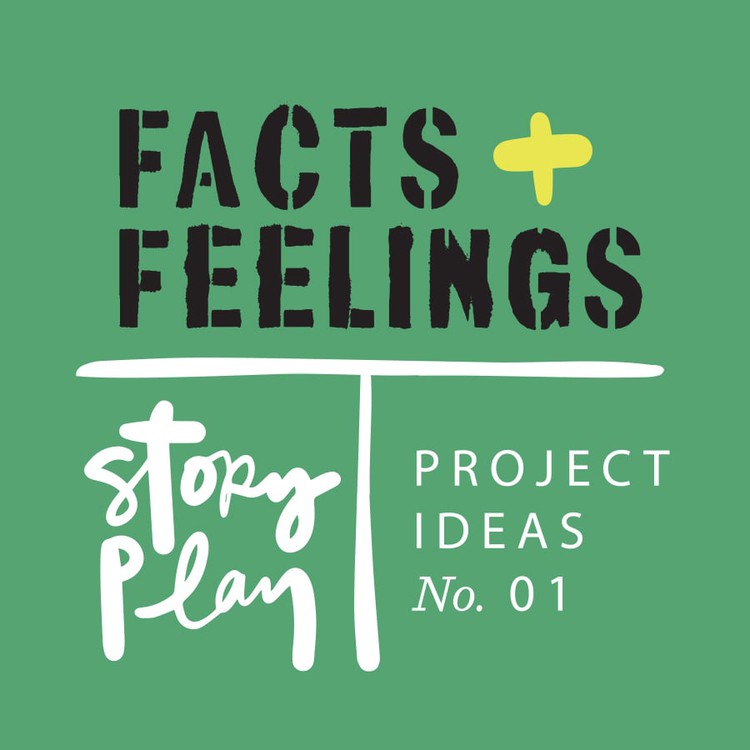





These are all so good! Love how you all came up with different ideas and stories. Love the pocket too, Kristin!
Sign in or sign up to comment.
Love your projects, Ali! I'm looking for the word art that you put on your large photo - Currently through the lens. I have the digital kit but can't find that word art. Can you help?
Sign in or sign up to comment.