December Daily® 2023 | Story 01
Welcome to Story 01 in my December Daily® album for 2023!
I have been eagerly anticipating the storytelling + living portion of this project and can't wait to see what stories we all tell throughout the holiday season.
To see what I've been up to with this project in advance of December check out the project archives here.
Let's dive right in and see how my first story came together:
This year I created a table of contents in the inside cover of my album using the gold rimmed number circles from the Main Kit. I will be handwriting a story "title" for each story throughout the month. I'm using a Slick Writer to add my titles.
As a reminder, here's the start of my Story 01 from some of the work I did on my foundation pages in the last few months:

You can get more information on how this came together here.

And here's what I ended up adding to the back for my story:
For my first story this year I decided to write a letter to December and reference some of the things I've been doing around here in advance this year. I paired my words with a photo of my setting up the tree (taken with the timer on my iPhone).
I ended up printing my photo 5 inches x 8.25 inches and using the 1/2 circle as my template for cutting out my photo. On top of my photo I added one of the 4x6 transparencies and cut it so that flips open to reveal the photo underneath.
I wrote out my story and then added it to a 3.5 inch circle in Photoshop before printing and punching it out with a 3.5 inch circle punch.
I put together a quick tutorial showing you how to arrange your text in a circle in Photoshop here:
To create the vellum circle flap I designed a 3.5 inch circle + flap and cut it out with my Silhouette. I saved the file for you (includes a png, a svg, and a .studio file) and you can download it below.
Download the Digital Package here.
On the outside of the vellum circle I added one of the gold rimmed number circles from the Main Kit. On top of the circle I printed "Dear December, Love, Ali."
On the inside of the vellum flap I layered two circle stickers from one of the sticker sheets in this year's Sticker Advent Calendar.
Along the top of the "so much joy" transparency I added a gold foil tab sticker and ran it through my sewing machine to add that little bit of red.
Again, welcome to December! Let's have some fun getting our stories told this month.
SUPPLIES
- December Daily® 10x8 Album
- December Daily® 2023 Main Kit (digital available)
- December Daily® 2023 Advent Calendar
- December Daily® Gold Foil Tab Stickers
- December Daily® 4x6 Specialty Journal Card Set (digital available)
- 3.5 Inch Circle Punch
- Basic Supplies listed on my Amazon Storefront (trimmer, 6 hole punch, etc)
- Printers + Papers (printable vellum, etc)
- Scrapbook.com Rolling Adhesive











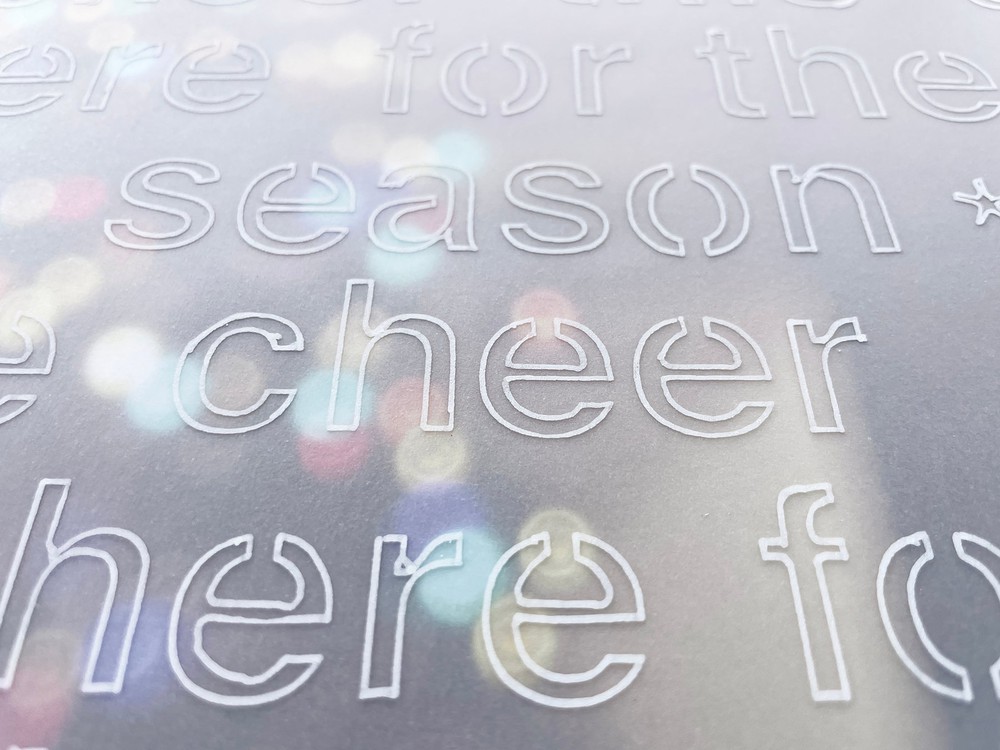







Happy December Ali! Love this so much! I opened my first advent sticker and love it. Hoping to use the number card and whatever sticker for that day in my page for that day. Looking forward to your stories and excitement this month!!
Sign in or sign up to comment.
Ali, just love how you built the page from the pre done foundation. Such a clever design. Also
thanks for keeping in the mistakes you make during the process and don't scrap perfectly. 😘
You have a generous heart. thanks, Catherine Aguilera
Sign in or sign up to comment.
Ali, as usual you are off to a stunning start!! Love your creativity and showing us your thought process! This makes me excited and happy!
Sign in or sign up to comment.
Would I be able to create the circle with words in canva?
Sign in or sign up to comment.
I LOVE that we had similar day one stories!!! I just feel so ready for the cozy and the magic and the love. I wish you an amazing December, Ali!
Check out my day one story here: https://www.instagram.com/p/C0W1EIfu4At/?igshid=MzRlODBiNWFlZA==
Sign in or sign up to comment.
Love this so much and I really enjoy listening to your process. Looking forward to seeing all your December Daily posts, thank you for sharing 🎄
Sign in or sign up to comment.
Love this page. I would love to know the font used in the circle.
Yes, I have done this before in Canva.
It’s Mystery Typewriter
Sign in or sign up to comment.
I am confused. What exactly do you use to make your pictures big? What version of Photoshop and Canva do you use? I have no idea how to use either. What is your suggestion for beginners?
Sign in or sign up to comment.