December Daily® 2016 | Day 12

Welcome to December Daily® 2016 | Day 12.
Keeping it simple today with a short story about my working life during December. Ended up being a good day to to add the Starbucks cup holder to my album as well.
As a reminder, here's what Day 12 looked like as a foundation page:

I still have a plan for those circles, just not enough time today to execute my plan.
Here's a look at what Day 12 turned out looking like:

Katie took that photo of me last week while working here in the office. It matched the story I wanted to tell about today so I went with it (vs. taking a new shot).
I used star patterns from Pam Garrison's December Daily® Mini Kit behind the Starbucks corrugated cardboard piece + under one of the tickets from the Main Kit. The Tiny Attacher stapler is keeping those things in place.
For my journaling I typed up my story (used Secret Service Typewriter font again), printed it and then added a small piece of an older star transparency I had on hand.
Here's a look at it outside of the album:

DAY 12 | OVERVIEW
December Daily® 2016 | Day 12 from Ali Edwards on Vimeo.
SHARE YOUR DAY 12
I'd love to have you share a link to your Day 12 album pages below. Please link directly to your post vs. a general blog link.


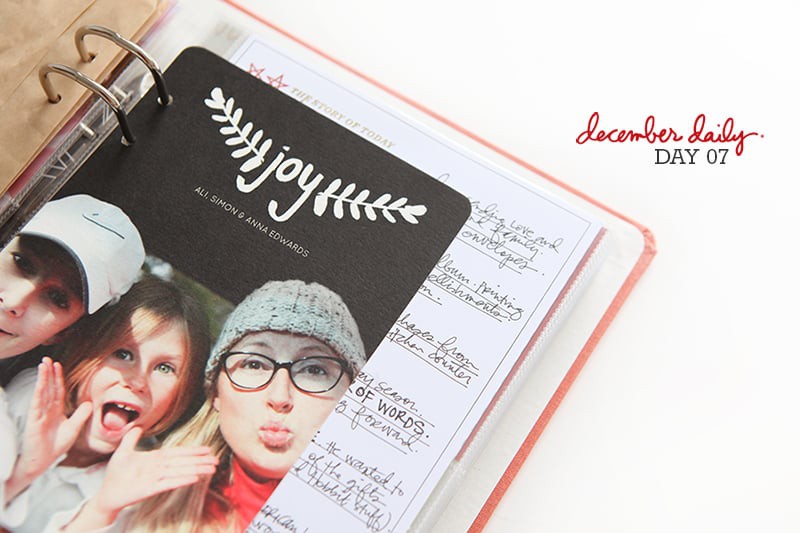

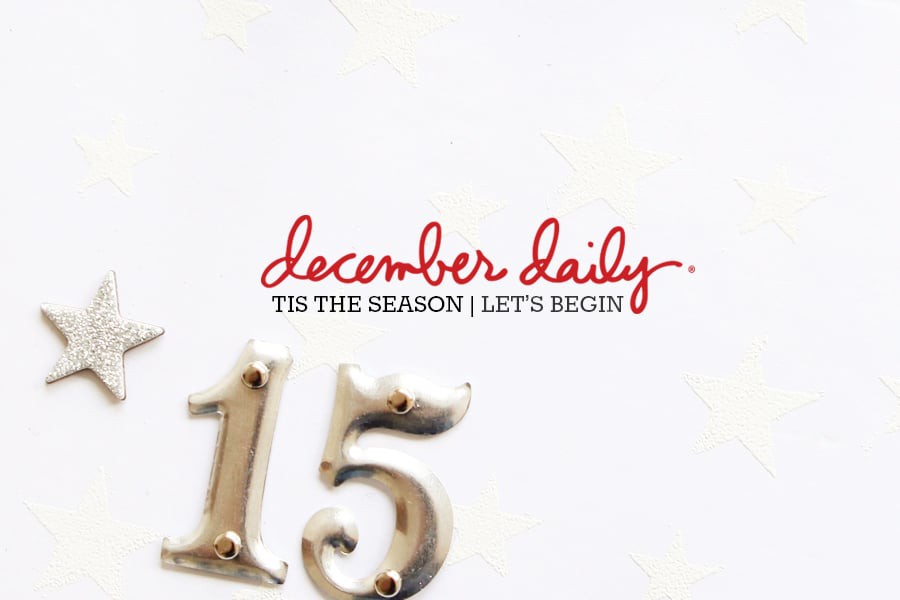





I hope you know that all of your "work, work, work" is so very appreciated! My dining room table is a delightful mess at the moment, covered in supplies, DD albums that I have yet to finish, a PL album in progress, and this year's DD album. I'm loving every minute and look forward to your new posts each day. Thank you for all that you do to inspire us! I'm already looking forward to next year's OLW class... while also working on finishing that album up, too. LOL! It's all good... <3
Sign in or sign up to comment.
Love seeing each and every December daily posts - super!
Sign in or sign up to comment.
Hi Ali, I would like to know which printer do you use to print your cards and your big photos, Thank you ;)
Hi - I have a couple different printers here in my office. My biggest printer is an Epson SureColor P400 that prints up to 13x19 (I use that for printing my 12x12 full photo pages): http://amzn.to/2hJEJIg. My next mid-sized printer is a Canon Pixma MG720 - this one prints up to 8.5 inches wide and is the most mulit-use (including two trays so you can use one for 8.5x11 and one for 4x6): http://amzn.to/2gwLRqj. The other printer I have is a small one that prints 4x6 and 5x7 - I use this one as my primary 4x6 printer: http://amzn.to/2gHKEzD.
Sign in or sign up to comment.
Hi Ali, I love these process videos, thank you for making them! Regarding the text card for this layout, what are the steps to make this in Photoshop?
I make a new canvas that is 3x4 inches at 300dpi and then use the T (text) tool to draw a text box and add my journaling.
Sign in or sign up to comment.
Thank you!
Sign in or sign up to comment.
Hi Ali,
Just in case you are looking for the green star journaling card, it is behind the ticket card;)
Thanks for sharing your videos everyday, I really enjoy it.
Sign in or sign up to comment.
thank you Ali ;)
Sign in or sign up to comment.
I super love the Starbucks holiday theme. It totally works with documenting December.
I have also put in the Starbucks treat bag too...just hole-punched (making sure that there were no crumb reminiscence) and placed it directly in the 6x8 album as a storage pocket for all my Christmas cards at the end of the season. Thanks for the inspiration Ali!!!
Sign in or sign up to comment.