Week In The Life 2013 | Working With The Layered Template Set
Today I'm sharing a 15-minute tutorial on working with the Week In The Life layered templates in Photoshop Elements.
AE Week In The Life 2013 Layered Template Tutorial from Ali Edwards on Vimeo.
A couple things to note from the video:
1. These templates include the phrases "this is our life" and "this is my life." You can "turn off" or "turn on" these phrases by clicking on the "eye" on the layers palette. Choose the one that best fits your story.
2. The font used for journaling is Remington Noiseless.
3. I've included the dates I'm doing this project on the templates but you can change them using the T tool. Select the type and then input the correct date.
4. To mask a photo inside a shape make sure that your photo layer is directly above the shape in the layers palette. If you are on a Mac hit command + g. If you are on a PC hit control + g.
5. You can recolor the word art or day of the week layers by selecting the correct layer and going to Edit/Fill.
6. I'm using RadLab to edit my photos. I love it and recommend it.
I hope this is helpful to you. If you have any additional questions please let me know in the comments.
I'll be sharing my completed album (and my process) soon.
Just a heads up the the Designer Digitals Quarterly Sale starts on Thursday and all my products will be 30% off at that time.
LEARN MORE | If you are interested in learning more about getting started with digital or hybrid scrapbooking check out my free series: Getting Started With Digital Scrapbooking.
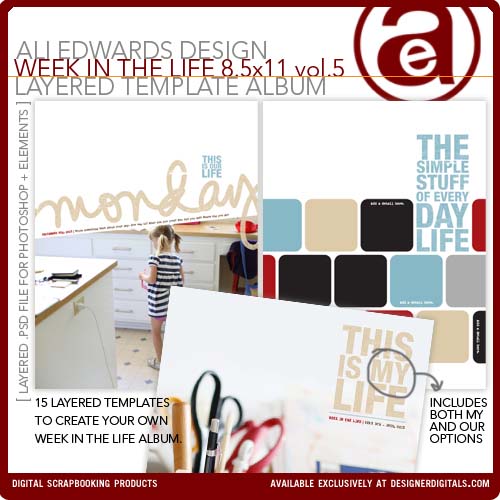
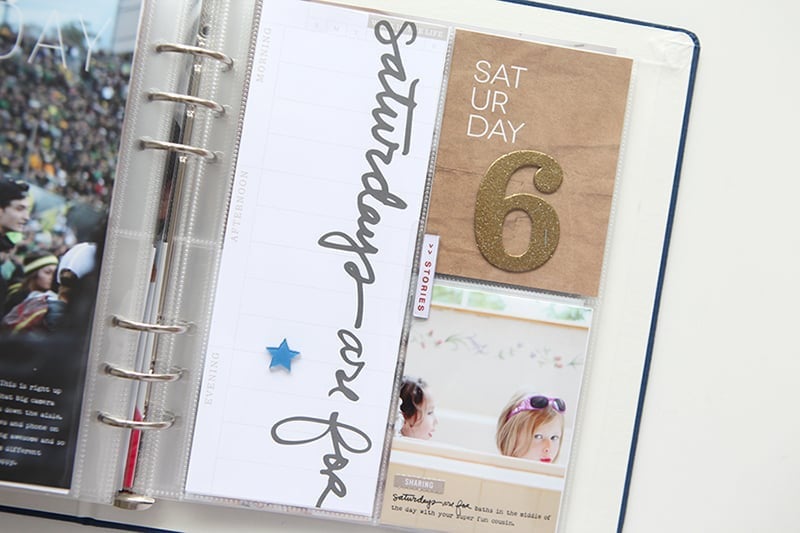

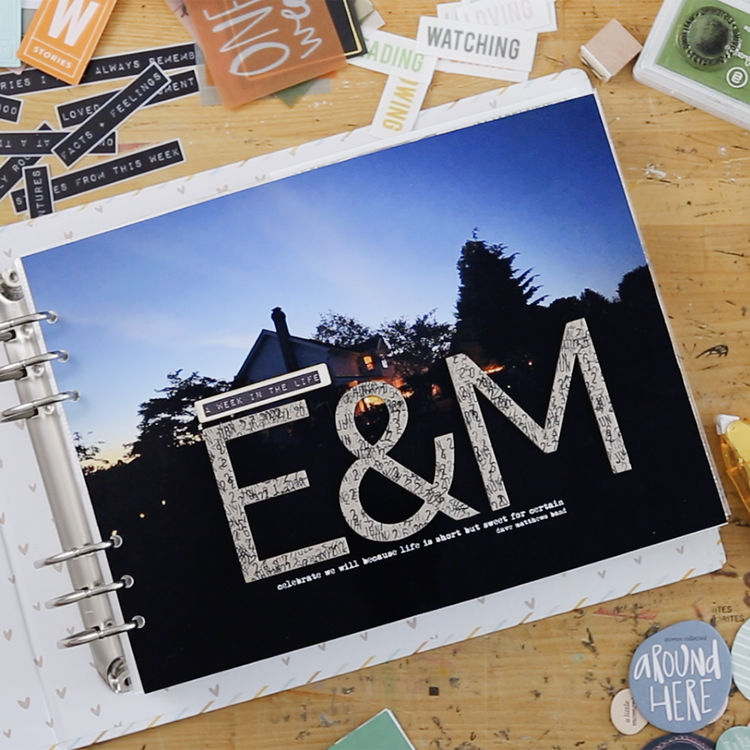





WOW, GREAT HELP ALI!!
THANK YOU for always sharing your beautiful work and processess with us:-)
Can't wait to see your finished MASTER PIECE:-)
Have an awesome day.
Sign in or sign up to comment.
Dear Ali,
thank you for sharing your work with us and thank you for the tutorial! You're awesome! I documented my WITL and I'm very pleased with the result. I will post my finished pages soon! Can't wait to see your WITL.
Have a nice day! Regards from Spain ♥
Sign in or sign up to comment.
Great tutorial Ali! I was wondering, do you print your pages on photo paper or card stock? Can you share what brand you will use?
Thanks!
I also have the Epson R2000 printer and absolutely LOVE it!! There are 8 cartridges and it is quite expensive to replace them but SO WORTH IT! The quality is just awesome and of course the convenience of being able to print in my own time and pace is a great benefit for me.
FAB printer!
Rhonda O., I also have the Epson Stylus Photo R2000. If money is not an issue for you, get the Epson Stylus Photo R3000. It is an improved version of the R2000.
I can't comment on any of the specific models because I haven't tried any of them yet. I've been really happy with the R2000 so whatever the next one that's comparable would be of interest to me. These days I only print enlargements with that printer. I use an Epson PictureMate show for printing my 4x6 images - it probably gets more use in general. The larger printer is great for printing hybrid elements like journal cards, etc. The amount of ink really depends on how much you are using it. It uses 6 (I think) ink cartridges that you replace one at a time as the ink runs out. I'm not sure about the economics of all of it but home printing is definitely worth it for me and the way I work.
Hi - these will be printed on Epson Premium photo paper. Here's what I use: http://amzn.to/18uRQWM
Thank you! Sorry to bother again, but... I know you print quite a bit on it (including lots of photos)... do you find the ink cartridges last a while? How that compares with printing pics someplace like Persnickity Prints? Which new model would you buy ;) ? Thanks (again!)
In general I'd usually go for a newer model but I've loved this one big time. I'll get another Epson wide format when this one dies.
Hi Ali -- q re: your Epson 2000... would you still recommend that one or the newer/other models 2880, 3000, 3880 that may not have been avbl when you bought yours.
I've been wanting a wide format printer back from th 1280(!!!) and think I will finally take the plunge. Thanks :)
Sign in or sign up to comment.
I am going to keep my "go for it" mojo and shop Thursday for these templates! AND I am finally going to load the version of Photoshop that came when I bought my Epson printer onto my Mac and get busy learning! Lol I think I am the only person who used Flickr vs a blog to post week in the life, but that's ok I am progressing - at least I now have a Flickr account. I really enjoyed doing WITL and it turned out perfect for me. Loved everyone's links too.
Sign in or sign up to comment.
Thanks as aways for the helpful tutorial. I am excited for the DD quarterly sale.
Sign in or sign up to comment.
Thank you!!!
Sign in or sign up to comment.
Thanks for heads up on Designer Digitals. Could use some things...
Sign in or sign up to comment.
Nice tutorial! I appreciated watching you work on a Mac and with RadLab. I work on a PC for the time being, and am thinking about making the switch. I've also thought about getting RadLab, but not sure yet. I like to edit in ACR, so I don't know if I would really like RadLab. Anyway... rambling. :) I can't wait to see your album!
Sign in or sign up to comment.
Just wondering what you're planning for journaling. Are you just using small snippets in the text boxes you’ve provided or are you going to use another page for journaling? This is the only thing I’m stumped on and would love some ideas. This was my first time doing Week in the Life, so just trying to wrap my head around the whole process. Thanks!
Saw what you posted on Twitter. Thanks. I was just at a loss for what would work for longer journaling. I didn't think I could fit what I wanted to say in with the pictures on these templates - I tend to write too much!
I'll be adding those to the pocket pages in between (using divided page protectors). You could also use some of those photo spots on the layered templates for journal blocks.
Sign in or sign up to comment.
I am using photoshop elements editor 10. When I go to windows and images, my float options are not highlighted. Is there something I need to do to be able to use those options?
Thanks and I appreciate your tutorials.
Hi Vanessa - thanks for the note. I don't know if ELements 10 is a different set up (guessing it must be). I'd try entering "float windows" or "floating windows" in the Help Menu and/or do a google search for "photoshop elements 10 float windows."
Thanks Ali, for the tip. I will try your suggestion. Have a great week!
Sign in or sign up to comment.
Thank you for the heads up about the Designer Digitals sale... I'm looking forward to getting your templates from this year for my pages! And thanks for the video, It's always fun seeing how people work with templates like these :)
Sign in or sign up to comment.
Thank you for posting this. I am thinking of asking for photoshop for Christmas and making the change all over to digital. Working with your templates seems like it would be a good option to me.
Sign in or sign up to comment.
Ali, do you have any thoughts yet on what you might do for the last page?
I'm so excited to put together my album - a bunch of us will be doing them all together at a 4-day crop this weekend in Texas. You're welcome to join us! ;)
Sign in or sign up to comment.
Thanks Ali! Looking forward to getting stuck in and using these templates. In the end I only used my iPhone for taking photos. I'm not sure the clarity will be there for the large first daily page, so I'm thinking I'll resize the pages to a smaller size. Can I resize it to 6x9 or 5x7 even though these aren't the same proportions as 8.5x11? I thinking of the size of smaller page protectors I have at hand. If not I'll trim larger page protectors down to size.
I'll be using iphone photos there too and it should be fine (and I've blown some of those up to 12x12 before too - but really it just depends on the the image - some are worse than others :)). As for trimming pages you really would want to stick with the proportions because otherwise you'll get warped text (unless you just crop it and remove some of the elements - totally up to you).
Sign in or sign up to comment.
Ali,
I used the templates for my WITL album and it turned out great! Everyone I shared them with thought I was a genius, I had to tell them it was you, not me! :)
Sign in or sign up to comment.
When you have a photo of Chris (unrelated to the kids), do you journal using his first name or do you refer to him as "Dad"? I have a photo of my husband watching football and working on his Fantasy Football stuff on his iPad and want to use it for the Sunday main page and I am not sure how to journal/refer him as.
I've done both. I'd say it depends on if you are writing to your kids (as your audience) in general - if yes, then I'd write Dad.
Sign in or sign up to comment.
Ali, what do you save your final page as? My printer does not want to see the .psd file. Thanks!
Okay it was a glitch... Nevermind.
:)
Sign in or sign up to comment.
loving this set!
Just noticed on DD the 12x12 set states that they are 8.5x11 layered templates.
Thanks again Ali love your work and as the mum of a step-son I admire the relationship your family has - your children are so blessed that you and their Dad get along so well.
Sign in or sign up to comment.
I work with a pc and have pse 11 and I am trying to do the masking and it won't work is there another way? Thanks I really love the template if I can ever learn how to do the week day photo.
Sign in or sign up to comment.
I have your most recent templates for 2015 and can't figure out how to change the text color for the days. I tried what you wrote above but it isn't working. Any suggestions? I have the newest photoshop elements
Sign in or sign up to comment.