Week In The Life™ 2017 | Getting The Photos Into My Album

For the next phase in my Week In The Life™ project I tackled my photos.
In year's past when I've shared my album I often shared the completed days one day at a time. This year I'm taking a bit of a different approach in an attempt to break down the steps I go through into manageable chunks that I can share with you here on my blog.
Today I want to talk about adding photos to my album and share more about that process. I'm sharing this before I add any embellishments so you can have an idea of where I'm heading and what my actual process often is for working through a project of this scale. I will be sharing another post soon that includes the addition of embellishments.
// SO LET'S TALK ABOUT THE PHOTOS //
What I know to be true for myself, and what I hear from many of you, is that dealing with the photos is one of the most challenging aspects of this project. Editing, cropping, printing (at home or with a provider). It takes time, period. And it's totally worth it.
For printing my photos I sit at my computer with my album right next to me and select, edit, crop and print my photos to fit the pockets. For my 6x8 photos I'm using a Canon MG7720 printer and for my 4x6 and smaller photos I'm using an Epson PictureMate PM400 (this is the printer I use for all my Project Life® photos). I make quick decisions when choosing which photos to print, knowing that whatever I end up with will be good enough (it's very unlikely that I'll regret not including this or that photo in ten years). I pick ones I like and ones I feel like help to move my overall story of the week forward within my album.
For this year's album I printed two photos for each day at the 6x8 size, at least two that were 4x6 (you'll see how I deal with more in my next post), and eight 3x4 photos. On some days, as you'll see below, the 6x8 photos are from the end of the day but on other days they are just ones I felt like enlarging. Most of my photos flow from morning to evening.
Bottom line: I didn't include all the photos I took and I'm totally okay with that. I simply filled all the available pockets with photos and will be using the items from the kit, including the cutting up the journaling cards, to support my story.
// MY PHOTOS SUPPORT MY STORY //
For this project I'm letting my photos support the journaling - the journaling tells a more complete story of my week. Sometimes, in some projects, the photos tell more of the story and other times it's the words and sometimes it's a more equal mixture of both. Again, as with everything we do in this memory keeping arena, there isn't a right or wrong. Remember: you are just walking down a path for this particular project at this time and you can totally choose to walk down a different path for the next project.
One thing that was interesting to me as I flipped through my album after I got all the photos into the pockets was that it became super clear that this is really an album about me and my days right now. I am the main character in this particular story and my family members are the supporting characters. They come in and out of the story throughout the week. In some past years my story has more heavily featured my kids - different seasons, different weeks, etc. It's all part of the overall story of my life and it's one of the reasons I continue to do this project - that opportunity to actually see the evolution of my life is one of my favorite parts of memory keeping.
// NEXT UP FOR ME //
- Stamping the time onto my photos using the Time Roller Stamp and StazOn.
- Adding embellishments from the kit + stickers. Most likely I will be cutting up some of the journal cards from the kit to create additional embellishments for my album.
Check out my 16-minute video overview and hear me talk about the choices I made for this album and why:
Here's a look at all my printed photos in the pockets of my album before adding embellishments:
MONDAY



TUESDAY




WEDNESDAY




THURSDAY




FRIDAY




SATURDAY




SUNDAY




Want to learn more about how I work with my photos - everything from how I look through the lens, to uploading + organizing + editing + printing? Check out my Lens Of Joy workshop for an in-depth look at my processes and how I think as I look through the lens of my camera.
Thanks for being part of this storytelling adventure! I'll have another post soon showing how I add my embellishments.






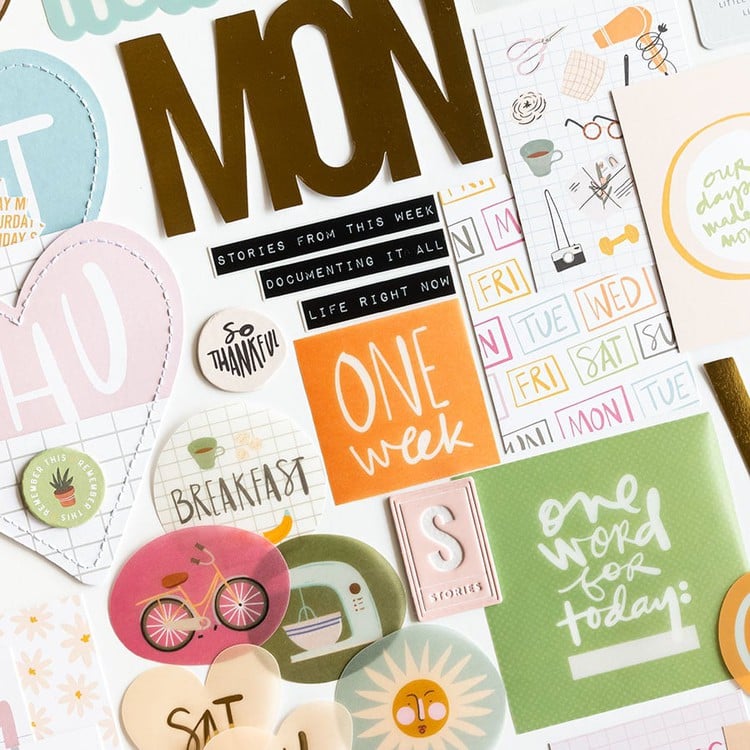





This looks so great. Thanks for sharing it. Michelle t
Sign in or sign up to comment.
Thanks for sharing your week. Your insight and story telling inspire me to tell better stories, dig deeper, listen better, design with intent, create lasting art memories and just have fun.
Sign in or sign up to comment.
Ali, not sure where I saw it, but can you remind me when printing your 6x8's on your pixma what ratio do you use and how do you get those guide lines to appear for trimming?
Your album looks fantastic!!!!
Sign in or sign up to comment.
Ali - you printed all your photos but didn't use any of the digital overlays... Any thoughts/hindsights on that? As always, SO ENJOYED this WITL and all your inspiration!! YOU ROCK!
Yep! Mixing it up this time and going to use some of the other product from the kit instead.
Sign in or sign up to comment.
When I looked through my kit most of the products didn't 'speak to me' for this project, but they are all an amazing addition to my story telling stash, as you suggested in today's video. I love and will use everything at some point in time, just not necessarily this time.
Sign in or sign up to comment.
I just love this - thanks for sharing your album through pictures and videos. Such inspiration!!
Sign in or sign up to comment.
I love, love, love, love the layout of your album - it's rhythm and consistency. LOVE! Totally copying it.
Sign in or sign up to comment.
Your album is coming together nicely. I'm currently trying to find motivation to work on my album. I tend to get a bit overwhelmed with it after the intial week. Editing, printing and putting the photos in slow me down (not in a good way). I would say my favorite part is photographing the week. It makes me slow down (in a very good way) and I so appreciate that. And I love getting crafty with the photos and stories. Seeing it all come together makes me so happy!
Sign in or sign up to comment.
Your album is coming together nicely. I'm currently trying to find motivation to work on my album. I tend to get a bit overwhelmed with it after the intial week. Editing, printing and putting the photos in slow me down (not in a good way). I would say my favorite part is photographing the week. It makes me slow down (in a very good way) and I so appreciate that. And I love getting crafty with the photos and stories. Seeing it all come together makes me so happy!
Sign in or sign up to comment.