Numbers Scrapbook Kit | Ali's Idea #3
My third project using the Numbers Scrapbook Kit focuses on the plastic rectangle embellishments as a jumping off point.
Today's project is also being shared as part of our Brand Ambassador IG hop. We'll have a round up of those projects here on the blog tomorrow.
For this project I created a free layered template + word art package for you to use if you'd like to create a similar project.

Download this freebie digital package here.
Let's dive in to the process of putting this one together:
Here's a closer look:
This project has a full photo foundation and was set up in Photoshop before printing here at home. You can use the layered template above + mask your own photos into the rectangles.
On top of the plastic numbers I layered a custom word art piece (also included in the download as both a PDF and an individual PNG) that was printed on ink jet transparency and on top of that I added the gold numbers from the kit.
If you are interested in learning more about working with layered templates or hybrid scrapbooking we've got a couple resources for you:
- A how-to blog post from 2008 (the steps are still the same).
- Want to learn how to make your own layered templates? Check out this post.
- Check out my Hybrid Workshop which teaches you how to use digital products in paper projects.
- Check out our Canva workshop to learn how to use our digital products within the app.






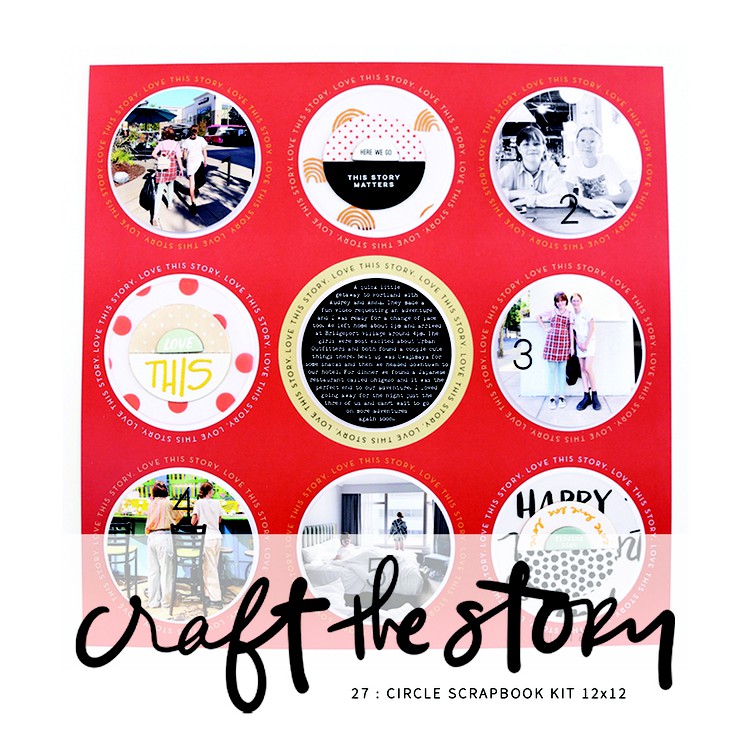





Love this! Thanks for the template. I have been re-visiting the Hybrid workshop recently, reviewing how to use my silhouette. Thanks Ali.
Janet
Sign in or sign up to comment.
How can I down load this into my digital files?
Hi! Downloads from the blog can't be added to your Digital Files here on the site (those are just ones from classes or ones purchased). You can download them to your computer.
Sign in or sign up to comment.
Love how this turned out and thanks for the word art! I love the picture of Betty with one of the cats, thankful they are friends :)
Me too!
Sign in or sign up to comment.