How To Start (Or Return To) Scrapbooking + Memory Keeping

In this week’s Craft The Story video (Episode 05) I’m sharing a look at how to get started (or return to) scrapbooking.
In this video I’ll show you two different approaches to the same story: (1) using a 4x6 photo + a 4x6 journaling card within a 6x8 album and (2) using a 9x12 full-page photo foundation where I add text before printing and add a few embellishments before slipping it into a 9x12 album. This video also includes a look at how I use Instagram as a holding place for my stories, how I use Photoshop to crop + edit photos, and a quick look at how I also use + print directly from the Photos program on my computer.
Later this month our Creative Team will be sharing some of their favorite "getting started" ideas here on our blog and within our Craft The Story™ Facebook Group.
As you watch today's video keep in mind that there are SO MANY different ways you can scrapbook/document your life. The key is to simply start - that's the best way to discover what you favorite style might be in this season of your life. As you'll hear in the video I recommend starting with stories from today.
Over the course of the Craft The Story video series this year I plan to share additional ideas and projects to help you get your stories told in whatever ways make the most sense for you at this time. If you are looking for more inspiration + education right now I highly recommend checking out the current online workshops offered here. Hello Story is a great place to start if you are looking to create traditional scrapbook layouts. If you are just getting started with pocket scrapbooking you might be interested in Storytelling With Project Life. If you want to learn how to use digital products in paper scrapbooking projects check out Hybrid.
Grab your favorite beverage and enjoy this encouraging video about getting started scrapbooking.
LINKS MENTIONED IN VIDEO
- 9x12 Light Grey Linen Album
- 6x8 Charcoal Cloth Album
- Stories By The Year Kit (includes 100 3x4 cards + 50 4x6 cards + 52 “this week” cards + the storage box)
- Stories By The Year Kit Digital Option
- Persnickety Prints (online photo developer)
- Epson PictureMate PM400
- Epson XP15000 Printer
- Hybrid Workshop (learn how to use digital products in paper projects)
- 13x19 Epson Photo Paper
- Fiskars Trimmer
- Stories By The Month Kit Subscription
- Ups + Downs Collection
- Foam Adhesive Squares
- Precision Pen
Wearing: Boden Starburst Sweater
TRY A STORY CLASS FOR FREE
Wondering what the education portion of our Story Class, Story Kit™, or Story Stamp subscription includes? Check out a past class for free here. There's no obligation and you aren't signing up for any subscription by trying out the class portion.





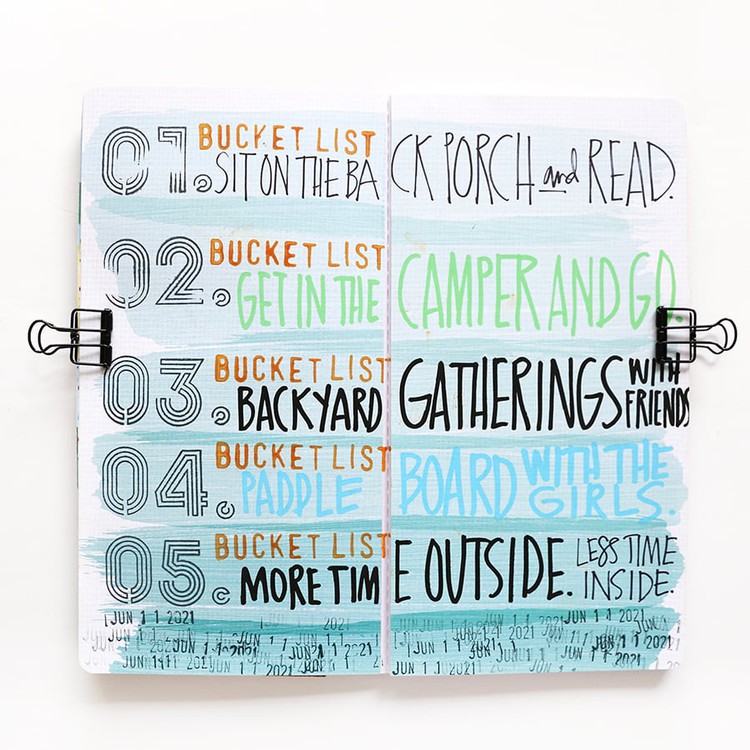





Wow! That was so helpful! I still haven’t tried printing photos at home—now I feel more able. I resist computers—but now I actually feel more able to try out the Hybrid class! I am a visual learner for sure. You are a fine teacher, Ali. Thank you!
You can do it! It makes the process really convenient over all.
Sign in or sign up to comment.
Loving this series so much! Between this and the Hybrid class I feel setup to get some stories I have been holding on to for a long time out of my head and onto paper... Now, if I could just figure out how to pull it off without the constant interruptions of my family (lol) ;-)
Yes! That makes me so happy!
Sign in or sign up to comment.
Long-time scrapbooker here (and Story Kit subscriber from the start) and finding this new series fantastic! Thanks so much for the weekly inspiration!
Had to share my favourite part of this video was the date error in the journaling :o) I am very nearly done my Dec Daily 2018 album. My kids (14 & 11) recently sat down to see what I've completed to date and took great joy in pointing out the MULTIPLE places I had dated with Dec 2008. Ugh! I even used a rolling date stamp and later found I don't even have one that goes up to 2018!
Been there!!!
Sign in or sign up to comment.
Love these videos!!! Question! When taking a photo from Photos into Photoshop why do you need to go through the desktop. I have been going directly to Elements. Thanks SOOOO much. Ramsey
What I've noticed is that when I go from Photos to Photoshop it decreases the resolution/quality of the image. When I drag it to the desktop first it's the same full quality as it was in Photos.
Sign in or sign up to comment.